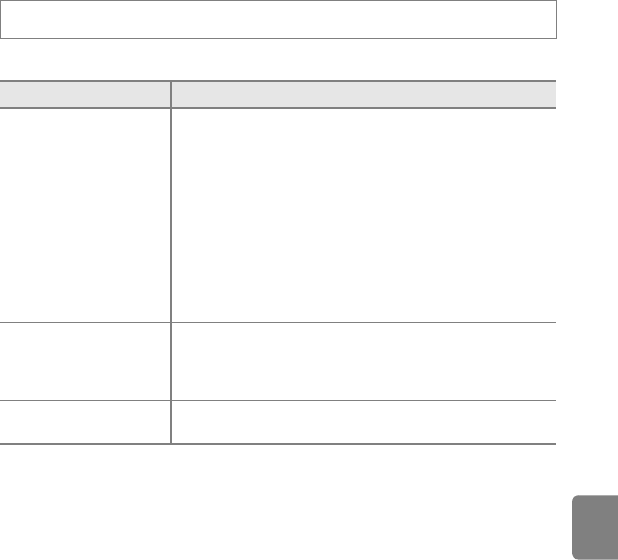
E83
The Setup Menu
Reference Section
Monitor Settings
Set the options below.
C Auto Monitor Boost
The camera automatically increases monitor brightness outdoors and under extremely bright
lighting to make the monitor display easier to see and read (when Brightness is set to 4 or less).
d tab M z (setup menu) M e Monitor settings
Option Description
Photo info
Select whether or not the photo information in the monitor is
automatically hidden during shooting and playback.
See “Playback Mode (Information Display)” (A 8) for more
information.
• Show info: Photo information is always displayed.
• Auto info (default setting): During playback, photo
information is hidden if no operations are performed for a
few seconds. The information is displayed again when the
next operation is performed.
During shooting, some of the operation icons and shooting
information are hidden if no operations are performed for a
few seconds. They are displayed again when A is tapped.
Image review
• On (default setting): Picture is automatically displayed in the
monitor immediately after it is taken and the monitor
display returns to shooting mode.
• Off: Picture is not displayed after it is taken.
Brightness
Choose from five settings for monitor brightness. The default
setting is 3.


















