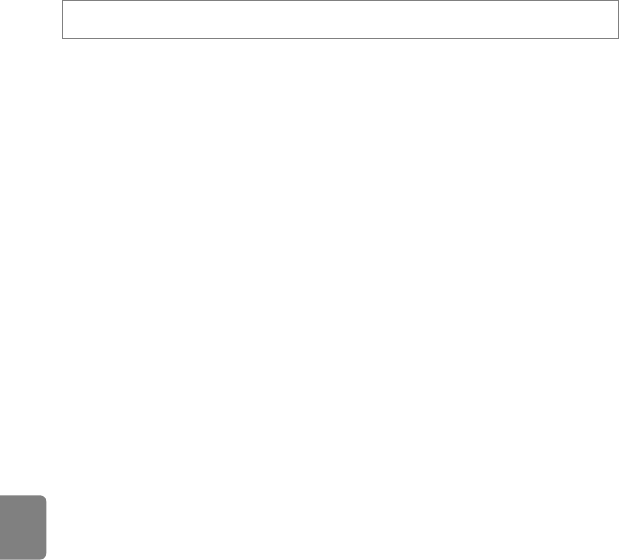
E88
The Setup Menu
Reference Section
Auto Off
When the camera is on and a period of time passes without any operations having
been performed, the monitor will be turned off and the camera will enter standby
mode (A 21) to save power.
Choose the time allowed to elapse before the camera enters standby mode if no
operations are performed from 30 s, 1 min (default setting), 5 min, and 30 min.
Press the shutter-release button to cancel standby mode.
C Notes on Auto Off
Regardless of the option selected, the monitor will remain on as follows:
• When a setting screen is displayed: three minutes
• During slide show playback: up to 30 minutes
C Notes on Auto Off When the Camera is Powered by AC Adapter
• When the AC Adapter EH-62G (available separately; E 99) is used, a screen saver function is
activated to prevent screen burn if no operations are performed for the time selected for the Auto
off option (which is fixed to three minutes while a setting screen is displayed). Press the shutter-
release button to reactivate the monitor. If no operations are performed for 30 minutes while the
screen saver is on, the monitor turns off.
• The pictures used for the screen saver are the same as those displayed when l is tapped with
slide show display (E 62), though no background music is played.
• In the following cases, the monitor turns off without the screen saver function being activated:
- When no operations are performed for 30 minutes with 30 min selected for Auto off, except
when a setting screen is displayed.
- When a slide show lasts for 30 minutes.
• When the camera is connected to a TV or printer, the screen saver function is not activated and the
camera does not enter standby mode even when no operations are performed for an extended
period of time.
d tab M z (setup menu) M k Auto off


















