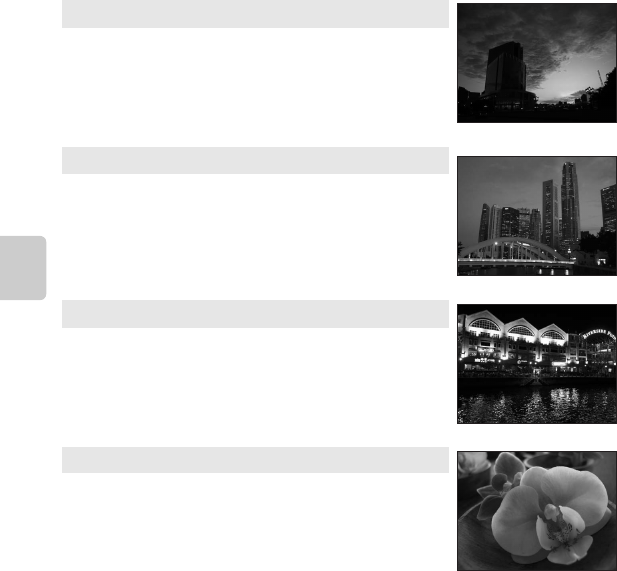
44
Scene Mode (Shooting Suited to the Scene)
Shooting Features
Use of a tripod is recommended in the scenes with which O is indicated. Set Vibration reduction
in the setup menu (A 88) to Off when using a tripod to stabilize the camera.
h Sunset O
Preserves the deep hues seen in sunsets and sunrises.
• The camera focuses at the center of the frame.
• Use the scene effect adjustment slider (A 41) to adjust
picture color.
i Dusk/dawn
O
Preserves the colors seen in the weak natural light before
sunrise or after sunset.
• When the shutter-release button is pressed halfway, focus
areas or the focus indicator (A 6) always lights in green.
• Use the scene effect adjustment slider (A 41) to adjust
picture color.
j Night landscape
O
Slow shutter speeds are used to produce stunning night
landscapes.
• When the shutter-release button is pressed halfway, focus
areas or the focus indicator (A 6) always lights in green.
• Digital zoom is not available.
k Close-up
Photograph flowers, insects and other small objects at close
range.
• Macro mode (A 58) is enabled and the camera
automatically zooms to the closest position at which it can
focus.
• The camera focuses at the center of the frame. The focus
area can be changed with the touch shutter or touch AF/AE
option (A 38).
• Use the scene effect adjustment slider (A 41) to adjust picture saturation.
• The camera continuously adjusts focus even when the shutter-release button is not
pressed halfway. As a result, you may hear the sound of the lens focus motor.


















