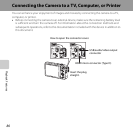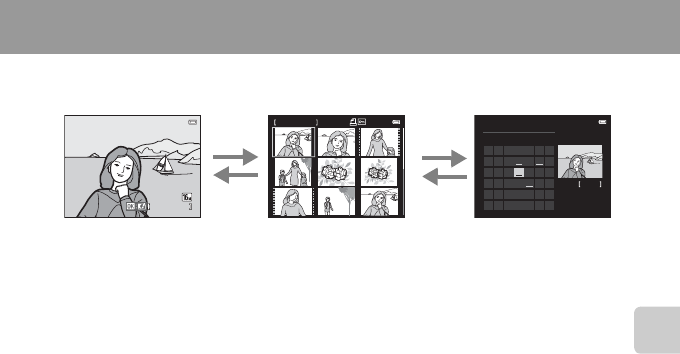
81
Playback Features
Thumbnail Display, Calendar Display
Rotating the zoom control to f (h) in full-frame playback mode (A32) displays images as
thumbnails.
• You can view several images on one screen, making it easy to find the image you want.
• You can change the number of thumbnails displayed by rotating the zoom control to
f (h) or g (i).
• Press the multi selector H, I, J, or K to select an image and then press the k button to
display that image full-frame.
• When 16 thumbnails are displayed, rotate the zoom control to f (h) to switch to
calendar display (except when in list by date mode).
• While using calendar display mode, press the multi selector H, I, J, or K to select a date
and then press the k button to display the first image captured on that day.
B Calendar Display
Images captured when the camera’s date is not set are treated as images captured on January 1,
2013.
15
/
05
/
2013
15:30
15
/
05
/
2013
15:30
0004.
JPG
0004.
JPG
1
/
20
1
/
20
1
/
20
1
/
20
4
4
Su M TuWThFSa
2013 05
15 16 17 1812 13 14
22 23 24 2519 20 21
29 30 3126 27 28
8 9 10 11567
1234
Image Thumbnail Display
(4, 9, and 16 images per screen)
Full-frame Display Calendar Display
g
(i)
f
(h)
g
(i)
f
(h)