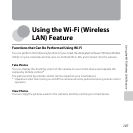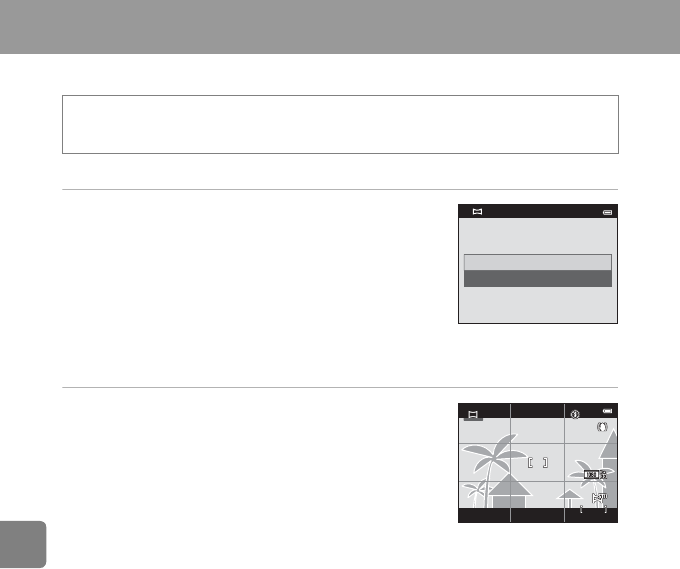
E2
Reference Section
Using Easy Panorama (Shooting and Playback)
Shooting with Easy Panorama
* The icon of the last scene selected is displayed.
1
Choose
Normal (180°)
or
Wide (360°)
as the
shooting range and press the
k
button.
• When the camera is readied in the horizontal position, the
image size (width × height) is as follows.
- Normal (180°): 4800 × 920 when moved horizontally,
1536 × 4800 when moved vertically
- Wide (360°): 9600 × 920 when moved horizontally, 1536 ×
9600 when moved vertically
- When the camera is readied in the vertical position, the direction and the width and height
are switched.
2 Frame the first edge of the panorama scene,
and then press the shutter-release button
halfway to focus.
• The zoom position is fixed at the maximum wide-angle
position.
• A grid is displayed in the monitor.
• The camera focuses on the area in the center of the frame.
• Exposure compensation (A64) can be set.
• If the focus and exposure are not correct, try using focus lock (A77).
Enter shooting mode M A (shooting mode) button M x (second icon from the top*)
M K M H, I, J, K M p (easy panorama) M k button
Normal (180°)
Wide (360°)
Easy panorama
8 90
890
2 5
m
0s
25
m
0s