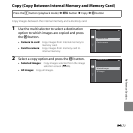E78
Reference Section
• Movie recording starts at normal speed when the Open
with HS footage checkbox in the movie menu is not
checked. Press the k button to switch to HS movie
recording at the point where the camera should record for
slow motion or fast motion playback.
• When an HS movie reaches the maximum length for HS
movies (E75), or when the k button is pressed, the camera switches to normal speed
movie recording. The camera switches between normal speed movie recording and HS
movie recording each time the k button is pressed.
• When recording HS movies, the maximum movie length display changes and displays the
remaining movie length for HS movie recording.
• The movie options icon changes when switching between HS movie recording and normal
speed movie recording.
3 Press the b (e movie-record) button to end recording.
16
m
30
s
16
m
30
s
When recording normal
speed movies