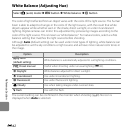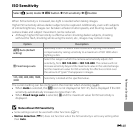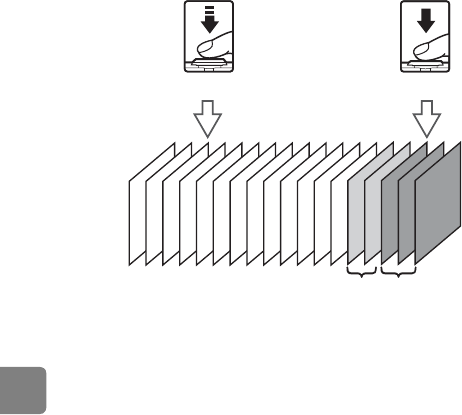
E48
Reference Section
C Pre-shooting Cache
When Pre-shooting cache is selected, shooting begins when the shutter-release button is pressed
halfway for 0.5 seconds or longer, and images captured before the shutter-release button is pressed
all the way are saved along with images captured after the shutter-release button is pressed all the
way. Up to two images can be saved in the pre-shooting cache.
The pre-shooting cache setting can be confirmed in the monitor when shooting (A9). The pre-
shooting cache icon (Q) lights in green while the shutter-release button is pressed halfway.
• If the number of exposures remaining is less than five, shooting with the pre-shooting cache is not
possible. Before shooting, check that there are five or more exposures remaining.
C More Information
• See “Subjects Not Suitable for Autofocus” (A76) for more information.
• See “Viewing and Deleting Images Captured Continuously (Sequence)” (E13) for more
information.
Images saved by pressing halfway Images saved by pressing all
the way
Press down halfway Press down all the way