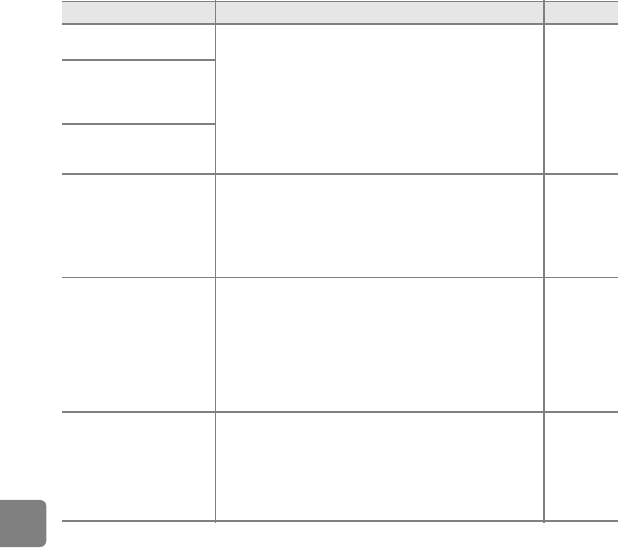
E118
Reference Section
Unable to create
panorama.
Could not shoot using easy panorama.
Shooting with easy panorama may not be possible in the
following situations.
• When shooting does not end after a certain amount of
time.
• When the camera is moved too fast.
• When the camera is not moved properly in the
panorama direction.
E2
Unable to create
panorama. Pan the
camera in one direction
only.
Unable to create
panorama. Pan the
camera more slowly.
Shooting failed
When taking 3D images, the first shot could not be
successfully taken.
• Try shooting again.
• In some shooting conditions, such as when the
subject is moving, dark, or low in contrast, shooting
may not be possible.
49
Failed to take second
shot
When taking 3D images, the second shot could not be
successfully taken after the first shot.
• Try shooting again. After taking the first shot, move the
camera horizontally and frame the subject so that it is
aligned with the guide.
• In some shooting conditions, such as when the
subject is moving, dark, or low in contrast, the second
shot may not be taken.
49
Failed to save 3D image
Failed to save the 3D images.
• Try shooting again.
• Delete unnecessary images.
• 3D images may not be created depending on the
shooting conditions, such as when the subject is
moving, dark, or low in contrast, and they cannot be
saved.
49
34
–
Display Cause/Solution
A


















