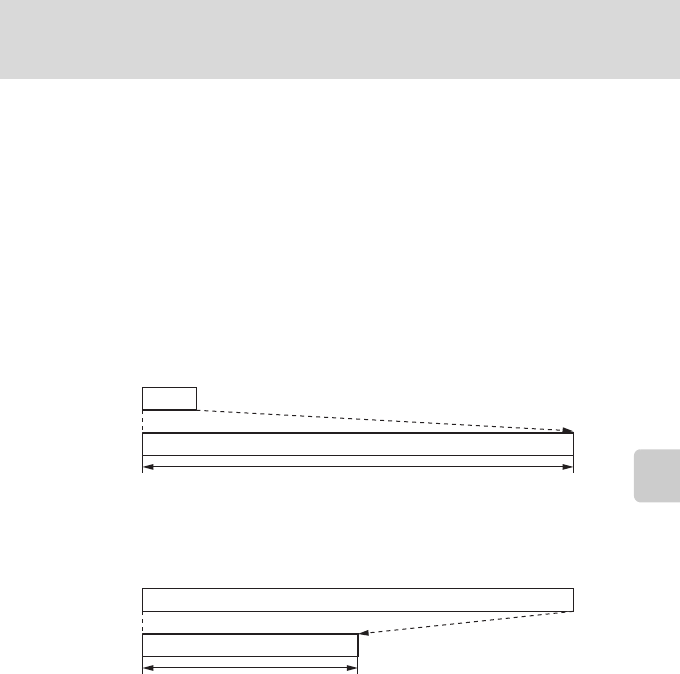
145
Recording Movies
Movie Recording and Playback
B Notes on HS Movie
• Portions recorded for slow motion or fast motion playback are not recorded with sound.
• When recording HS movies, vibration reduction cannot be used. Zoom position, focus, exposure,
and white balance are locked when the b (emovie-record) button is pressed to start recording.
D HS Movie
Recorded movies are played back at about 30 frames per second, including portions recorded using
HS movie.
When Movie options (A 148) is set to HS 240 fps (320×240), HS 120 fps (640×480), or HS 60
fps (1280×720), movies that can be played back in slow motion can be recorded. When set to HS
15 fps (1920×1080), movies that can be played back in fast motion at a speed two times faster
than normal speed can be recorded.
Portions recorded at HS 240 fps (320 × 240):
High-speed capturing is possible for up to ten seconds. Portions captured at high speed are played
back in slow motion at a speed eight times slower than normal speed.
Portions recorded at HS 15 fps (1920 × 1080):
A movie of up to two minutes in length is recorded when shooting for the purpose of high-speed
playback. Playback is two times faster.
D Returning from HS Movie Setting to Normal Speed Movie Setting
In Movie options in the movie menu, select the normal speed movie type and press the k button
(A140, 148).
Recording
10 s
Slow motion playback
(no sound)
Playback 80 s
Recording
2 min
Fast motion playback
(no sound)
Playback 1 min


















