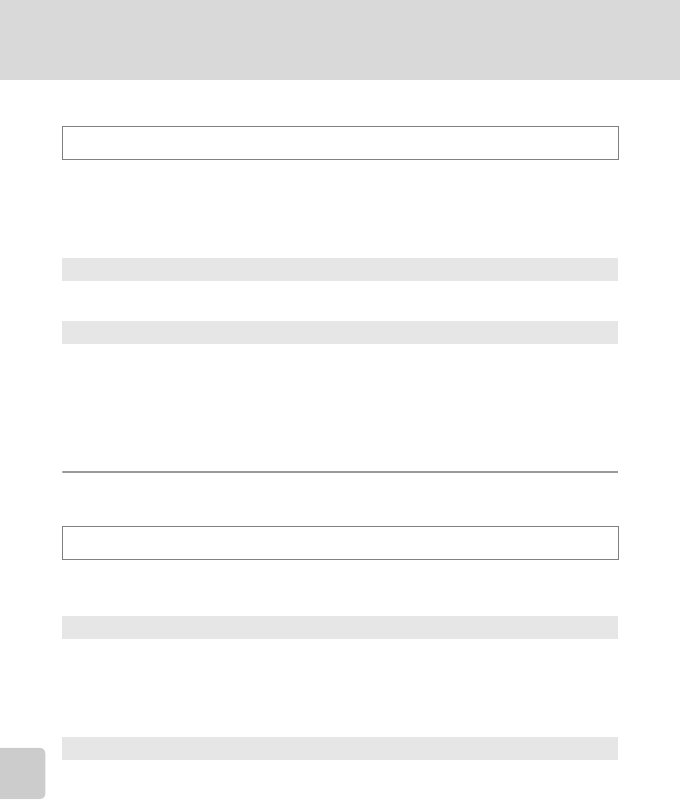
126
Shooting Options: The Shooting Menu
Shooting, Playback and Setup Menus
M Noise Reduction
At slow shutter speeds, pictures may be affected by “noise” in the form of randomly-
spaced, brightly-colored dots concentrated in dark parts of the image. Use this
option to reduce noise at slow shutter speeds. Enabling noise reduction increases
the time needed to record pictures after they are shot.
When noise reduction is performed, the
x
icon is displayed in the monitor during
shooting (
A
8).
Q Distortion Control
Specify whether or not the distortion is corrected. Enabling distortion control
reduces the size of the frame, as compared to distortion control not being enabled.
At settings other than Off, the icon for the current setting is displayed in the
monitor (A8).
Set to A, B, C or D M d M A, B, C, D (shooting menu) (A105) M Noise reduction
a
Auto (default setting)
Noise reduction is performed at slow shutter speeds, likely to result in pictures
affected by noise.
M
On
Noise reduction is applied to pictures shot at shutter speeds of 1/4 s or slower.
Switching this to On is recommended when shooting at slow shutter speeds.
• Multi-shot 16 cannot be used when noise reduction is set to On.
Set to A, B, C or D M d M A, B, C, D (shooting menu) (A105) M Distortion control
Q
On
Distortion at frame peripheries caused by the characteristics of the lens is corrected.
• When On is selected for Distortion control, the setting for Continuous will be
changed to Single, and Auto bracketing will be changed to Off.
• Distortion control does not function when shooting using y (blink proof),
even if On is selected.
k
Off (default setting)
No distortion correction performed.


















