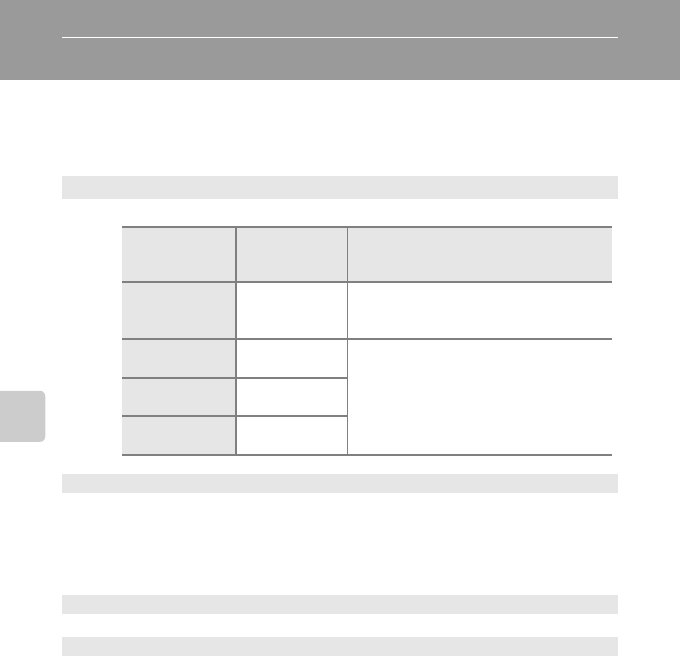
58
Sport Continuous Mode
Sport Continuous Menu
The sport continuous menu has setting options for the following items. Press the
d button when in sport continuous mode to display the sport continuous
menu, and then use the multi selector to change the settings.
• Choose the d tab when the sport continuous menu is not displayed (A13).
• The image quality and image size settings in the sport continuous menu are
stored independently and are not applied to other shooting modes.
High-speed mode
Choose the continuous shooting type.
Pre-shooting cache
Pre-shooting cache can be set when
High-speed mode
is set to
Continuous H (16:9)
or
Continuous H
. When pre-shooting cache is set to
On
, the camera will start shooting once
the shutter-release button is pressed down half-way and can save up to ten frames just
before the shutter-release button is fully pressed down. Up to a maximum of 35 images can
be recorded during the period when the shutter-release button is pressed down fully.
This improves the probability of capturing a critical moment (
A
59).
Image quality
Image quality
(
A
107) settings can be changed.
Image size
Image size
(
A
108) settings can be changed.
•
The following image sizes are available in sport continuous mode:
C
2048×1536
(default setting),
B
1600×1200
,
A
1280×960
,
J
1024×768
and
K
640×480
.
•
Image size will be changed to
O
1920×1080
, and other sizes cannot be selected when
Continuous H (16:9)
is chosen.
Option
Maximum
continuous
shooting speed
Description
i Continuous
H (16:9)
Approx. 15
frames per
second
The camera shoots continuously at a higher
speed than
Continuous H
, with images
recorded at an image size of 16:9 (1920×1080).
k
Continuous H
(default setting)
Approx. 11 frames
per second
Continuous shooting will be performed at high
speeds.
l
Continuous M
Approx. 6 frames
per second
m Continuous L
Approx. 4 frames
per second


















