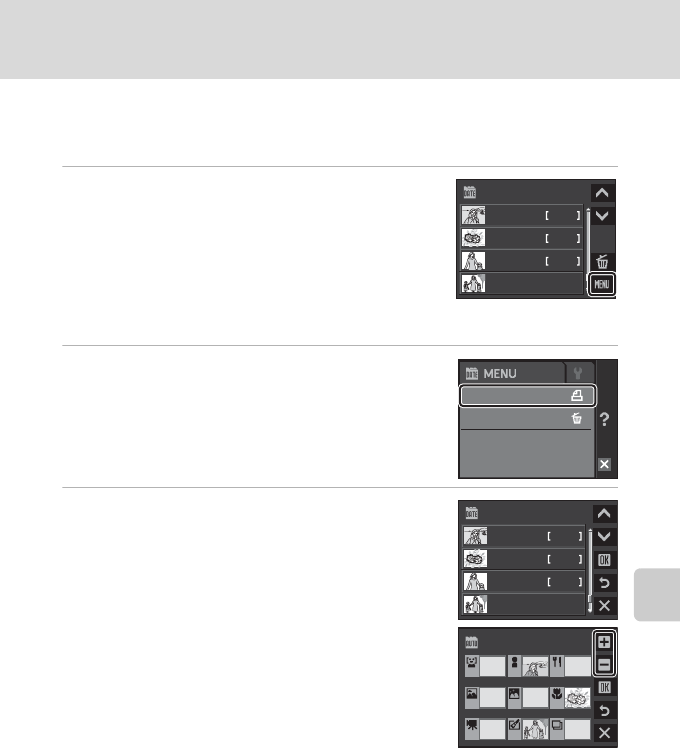
105
Creating a DPOF Print Order: Print Set
Connecting to Televisions, Computers and Printers
Creating a Print Order by Date, Category, or Folder
Create print orders by shooting date or category (up to 99 pictures, nine prints for
each).
1 Tap F in the list by date screen (A 68), the
category list screen (A 71), or the favorites
folder list screen (A 78).
Tap F in the list by date screen to display the list by
date menu.
Tap F in the category list screen to display the auto
sort menu.
Tap F in the favorites folder list screen to display the favorite pictures menu.
2 Tap Print set.
The print set screen is displayed.
3 Tap the desired date, category, or favorites
folder.
If a date was selected: Proceed to step 4.
If a category or folder was selected:
• Tap U or V to specify the number of prints.
• The category or favorites folder selected for printing can
be recognized by the numeral indicating the number of
copies to be printed. Tap V until the numeral is not
displayed to cancel the selection for that category or
favorites folder.
• Proceed to step 5 once all print order settings have
been applied.
15/05/2009 4
10/05/2009 2
0 9/05/2009 3
List by date
Others
Print set
Delete
15/05/2009 4
10/05/2009 2
0 9/05/2009 3
Print set
Others
Print set


















