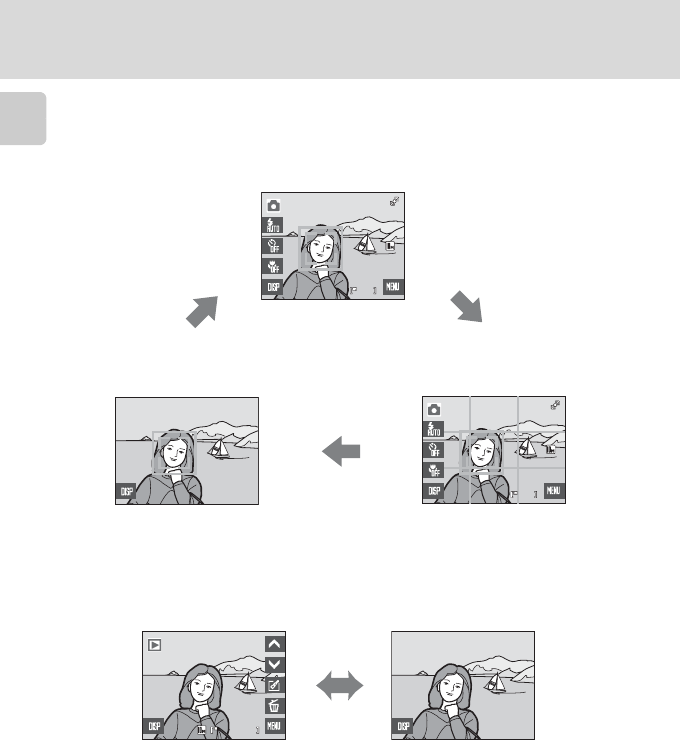
12
Main Display of the Monitor/Touch Panel and Basic Operations
Introduction
Photo Information and Controls Display
Tap A to toggle the information display on and off in the following order.
Shooting
Playback
When the information display is on, photo information and all available controls
are displayed. Monitor displays, with the information display on, are used for
explanation purposes in this manual.
* A framing grid is displayed only in A (auto) mode.
18
18
18
18
The view through the
lens, operational controls,
and shooting information
are displayed.
Information display on
A framing grid to assist
with picture framing is
displayed.
Framing grid*
Information display off
1 5: 30
15:30
0 00 4. JPG
0004. JPG
1 5/ 05 /2 00 9
15/05/2009
4
4
4
4
/
/
Picture, operational
controls, and photo
information are displayed.
Photo information on Information off


















