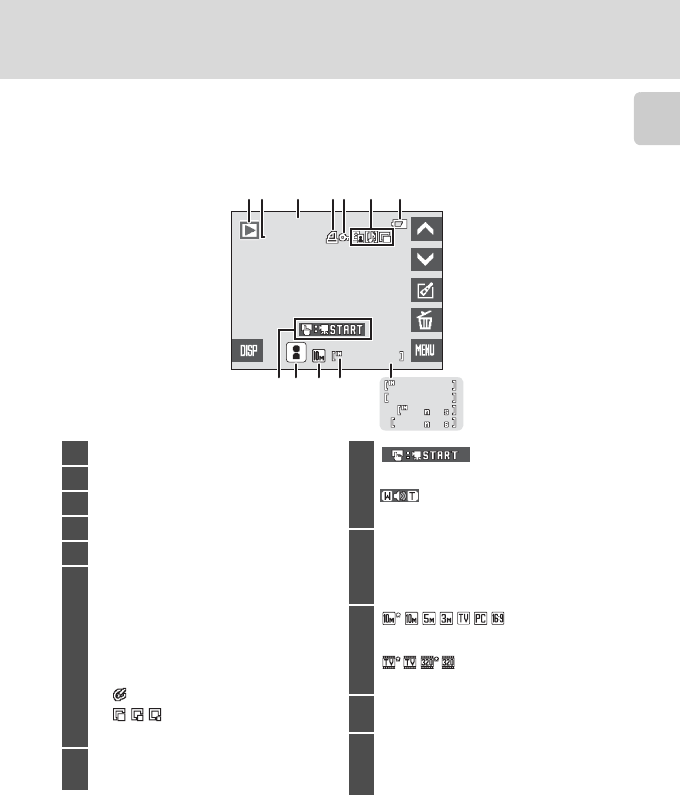
11
Main Display of the Monitor/Touch Panel and Basic Operations
Introduction
Playback (Information Display)
The following monitor display shows information for the picture currently
displayed.
1
Indicators displayed vary with current playback mode.
2
The icon for the selected category in auto sort mode or the favorites folder currently
selected in playback mode is displayed.
1 Playback mode
1
.....................30, 68, 71, 75
2 File number and type.............................144
3 Date/time of recording.............................20
4 Print-order icon..........................................103
5 Protect icon...................................................124
6
Editing functions
d Paint icon............................................57
a Quick retouch icon........................60
P Stretch icon........................................61
O Perspective control icon............62
c D-Lighting icon...............................63
Color options icon.........................64
Small picture icon.............65
p Voice memo icon...........................67
7
B
Battery level indicator...........................24
8
Movie playback guide...........................85
Volume guide.............................................85
9
Category icon in
auto sort mode
2
............................................71
Favorites folder icon in
favorite pictures mode
2
...........................78
10
Image mode.............................................108
Movie options............................................83
11
C
Internal memory indicator.................25
12
Current frame number/
total number of frames.............................30
Movie length...................................................85
1 5/0 5/2 009 1 5:3 0
15/05/2009 15:30
/
/
999
999
999
999
0 004 . JPG
0004. JPG
9999
9999
9999
9999
/
/
/
/
999
999
999
999
00
00
00
00
1
1
1
1
12
910118
32 45 6 71


















