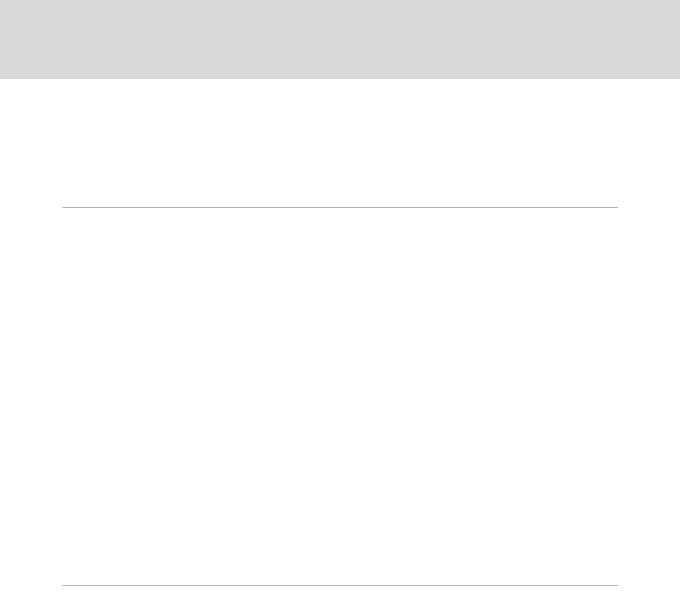
viii
Table of Contents
Deleting Unwanted Pictures........................................................................................................................33
Using the Basic Shooting Functions .............................................................................................34
m Flash Mode........................................................................................................................................................34
n Taking Pictures with the Self-timer...................................................................................................36
p Macro Mode....................................................................................................................................................38
o Changing the Brightness Using Exposure Compensation.................................................39
More on Shooting.............................................................................................................................40
Selecting a Shooting Mode..............................................................................................................40
Adjusting the A (Auto) Mode setting.........................................................................................42
A Image Mode (Changing Image Quality/Image Size)..............................................................43
q Touch Shutter (Tapping the Monitor to Release the Shutter)..........................................45
s Subject Tracking (Focusing on a Moving Subject).................................................................48
r Touch AF/AE (Tapping the Monitor to Focus)..........................................................................50
E ISO Sensitivity.................................................................................................................................................53
C Continuous......................................................................................................................................................54
w White Balance (Adjusting Hue)...........................................................................................................55
Shooting Suited to Scenes (Scene Mode)...................................................................................58
Selecting a Scene Mode..................................................................................................................................58
Shooting in the Scene Mode Selected by the Camera
(Scene Auto Selector)........................................................................................................................................61
Selecting a Scene Mode to Take Pictures (Features).....................................................................63
Using the Draw Option....................................................................................................................................71
Shooting for a Panorama................................................................................................................................72
Shooting Smiling Faces (Smart Portrait Mode).........................................................................74
Changing the Smart Portrait Mode Settings......................................................................................76
Camera Settings that Cannot Be Applied Simultaneously ...................................................78
More on Playback..............................................................................................................................80
Operations in Full-frame Playback Mode....................................................................................80
Viewing Multiple Pictures: Thumbnail Playback......................................................................81
Taking a Closer Look: Playback Zoom..........................................................................................83
Selecting Playback Mode..................................................................................................................85
Sorting Favorite Pictures (Favorite Pictures Mode).................................................................86
Adding Pictures to Albums...........................................................................................................................86
Viewing Pictures in an Album......................................................................................................................88
Removing Pictures from Albums...............................................................................................................89
Operations in Favorite Pictures Mode....................................................................................................90
Changing Icons Assigned to Albums......................................................................................................91
Image Searching in Auto Sort Mode.............................................................................................93
Viewing Pictures in Auto Sort Mode........................................................................................................93
Operations in Auto Sort Mode....................................................................................................................95
Selecting Pictures Taken on a Specific Day (List by Date Mode)........................................96
Selecting a Date in List by Date Mode...................................................................................................96
Operations in List by Date Mode...............................................................................................................97


















