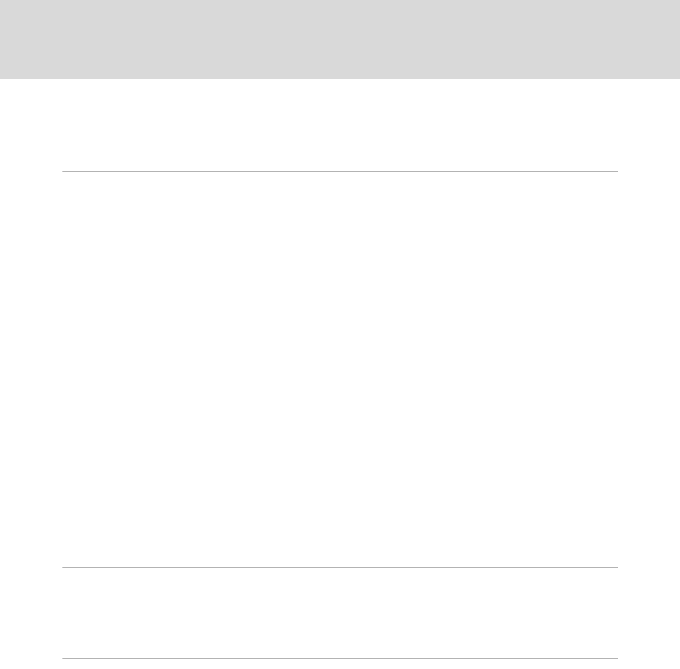
x
Table of Contents
Connecting to a Printer...................................................................................................................140
Connecting the Camera to a Printer.....................................................................................................141
Printing Pictures One at a Time...............................................................................................................142
Printing Multiple Pictures............................................................................................................................143
Basic Camera Setup........................................................................................................................146
Setup Menu.........................................................................................................................................146
Operating the Setup Menu........................................................................................................................147
c Welcome Screen........................................................................................................................................148
d Time Zone and Date................................................................................................................................149
e Monitor Settings.......................................................................................................................................152
f Print Date (Imprinting Date and Time)........................................................................................153
w Electronic VR................................................................................................................................................154
U Motion Detection......................................................................................................................................155
h AF Assist.........................................................................................................................................................156
u Digital Zoom ...............................................................................................................................................156
i Sound Settings...........................................................................................................................................157
k Auto Off...........................................................................................................................................................158
l/m Format Memory/Format Card...................................................................................................159
n Language........................................................................................................................................................160
o Video Mode .................................................................................................................................................160
V Charge by Computer..............................................................................................................................161
d Blink Warning...............................................................................................................................................162
p Reset All...........................................................................................................................................................164
h Copy (Copy Between Internal Memory and Memory Card)..........................................167
r Firmware Version ....................................................................................................................................168
Caring for the Camera....................................................................................................................169
Maximizing Camera Life and Performance..............................................................................169
Cleaning.................................................................................................................................................................171
Storage....................................................................................................................................................................171
Technical Notes and Index...........................................................................................................172
Optional Accessories.......................................................................................................................172
Approved Memory Cards............................................................................................................................173
Image/Sound File and Folder Names........................................................................................174
Error Messages...................................................................................................................................175
Troubleshooting................................................................................................................................180
Specifications .....................................................................................................................................187
Supported Standards.....................................................................................................................................190
Index......................................................................................................................................................191


















