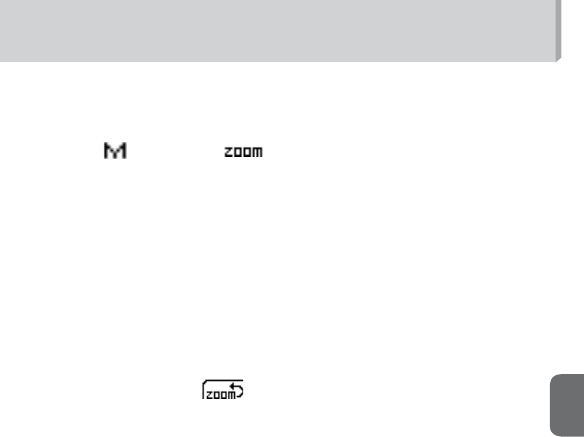
E–26
Functions
E
Setting the zoom head position manually ■
In order to change the zoom head position to one that does not match
the focal length, the zoom head position must be adjusted manually.
An “•
” above the “ ” indicator appears on the LCD panel
when the zoom head position is set manually.
Press the [ZOOM] button and then turn the selector dial to set the •
zoom head position.
Turn the selector dial clockwise to increase the value, and counter-•
clockwise to decrease the value.
The zoom head position can also be adjusted with the [ZOOM] •
button. In this case, the value increases each time the [ZOOM] button
is pressed. Note that the value returns to the widest angle value after
the highest telephoto value has been reached.
In order to reactivate the power zoom function, press the [ZOOM] •
button to display “
” and then press the [SEL] button.


















