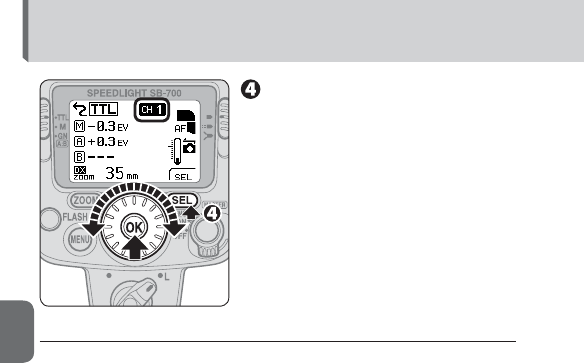
D–10
Wireless Multiple Flash-unit Photography
D
Advanced Wireless Lighting Operation
Press the [SEL] button to
highlight the channel,
choose CH 1 with the
selector dial, and then press
the [OK] button.
t Canceling the fl ash function
In i-TTL mode, highlight the flash compensation value and rotate •
the selector dial counterclockwise. Press the [OK] button when the
flash compensation value becomes “---” (flash function canceled)
after “-3.0EV.”
In manual flash mode, highlight the flash output level and rotate •
the selector dial. Press the [OK] button when the flash output level
becomes “---” (flash function canceled). “---” appears between
“1/128” and “1/1.”


















