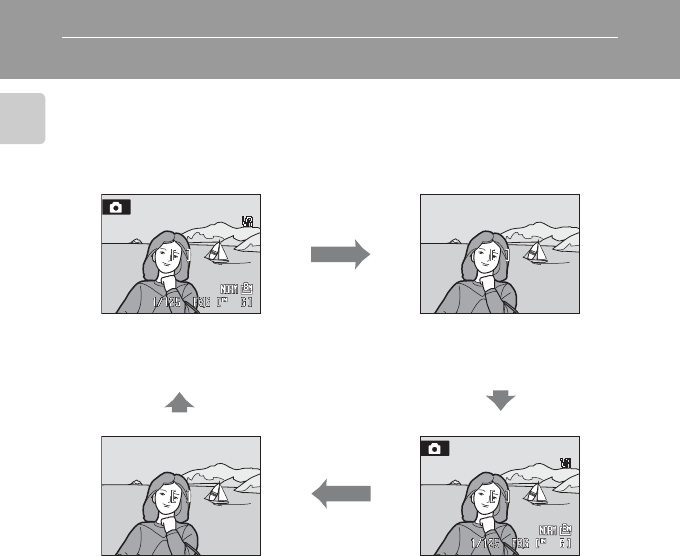
8
Introduction
Basic Operations
The x Button
Press x to switch between monitor and electronic viewfinder display, and to
hide or show indicators and photo info, during shooting and playback.
With Shooting
Monitor on
View through lens, indicators,
and photo info displayed
Monitor on
Only view through lens is
displayed
Electronic viewfinder on
Only view through lens is
displayed
Electronic viewfinder on
View through lens, indicators,
and photo info displayed
The following settings can be applied from the Monitor settings item (A 102) in the setup
menu (A 96).
• Choose whether to switch between monitor and electronic viewfinder display with photo
info displayed, or without photo info displayed.
• Show or hide framing guides in shooting mode.
• Choose whether the monitor or the electronic viewfinder display is activated when the
camera is turned on.


















