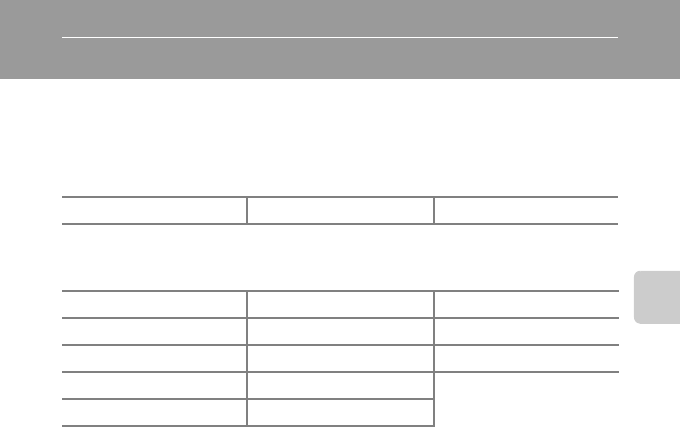
33
Shooting Suited for the Scene
Shooting Suited for the Scene
Scene Mode
Camera settings are automatically optimized for the selected scene type. Some
scene types can be selected using only the mode dial, while others can easily be
selected from the scene menu.
Mode Dial Scenes
Scene Menu Scenes
* See “Voice Recordings” (A58).
D Image Quality and Image Size
When d is pressed in a scene mode, the scene menu is displayed and the Image quality (A76)
and Image size (A 77) settings can be adjusted. Changes made to these settings apply to all
shooting modes.
b Portrait c Landscape e Night portrait
f Party/indoor d Sports o Backlight
g Beach/snow k Close-up p Panorama assist
h Sunset l Museum E Voice recording*
i Dusk/dawn m Fireworks show
j Night landscape n Copy


















