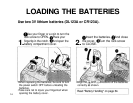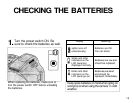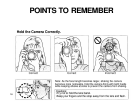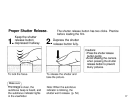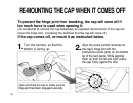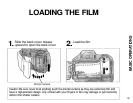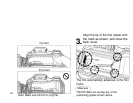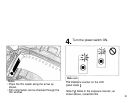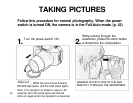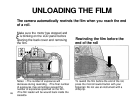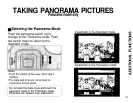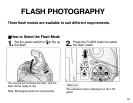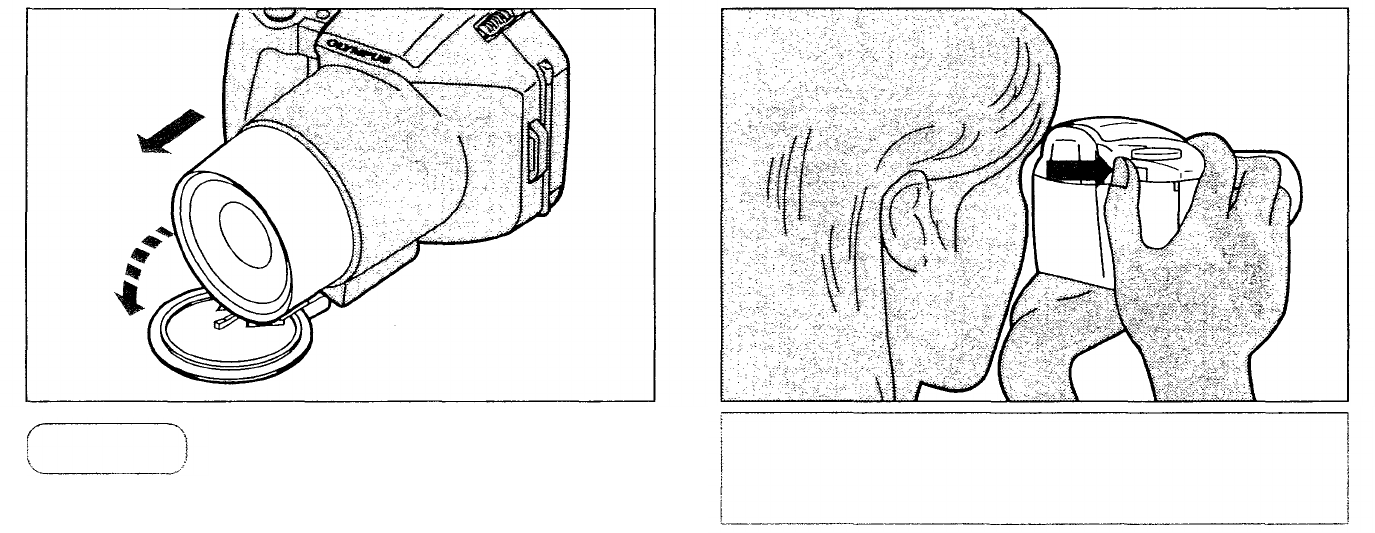
TAKING PICTURES
Follow this procedure for normal photography. When the power
switch is turned ON, the camera is in the Full-Auto mode. (p. 43)
1.
Turn the power switch ON.
2.
While looking through the
viewfinder, press the zoom button
to determine the composition.
While the lens moves forward,
the lens cap opens, and the LCD panel lights.
Note: If no operation is made for approx. 30
seconds, the LCD panel goes out and will
come on again when the operation is resumed.
Make sure
DANGER: DO NOT LOOK AT THE SUN
DIRECTLY THROUGH THE VIEWFINDER.
22