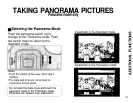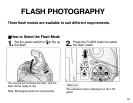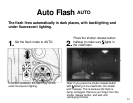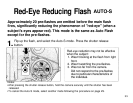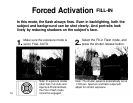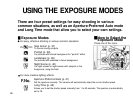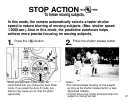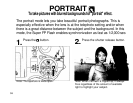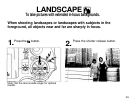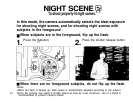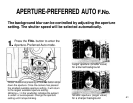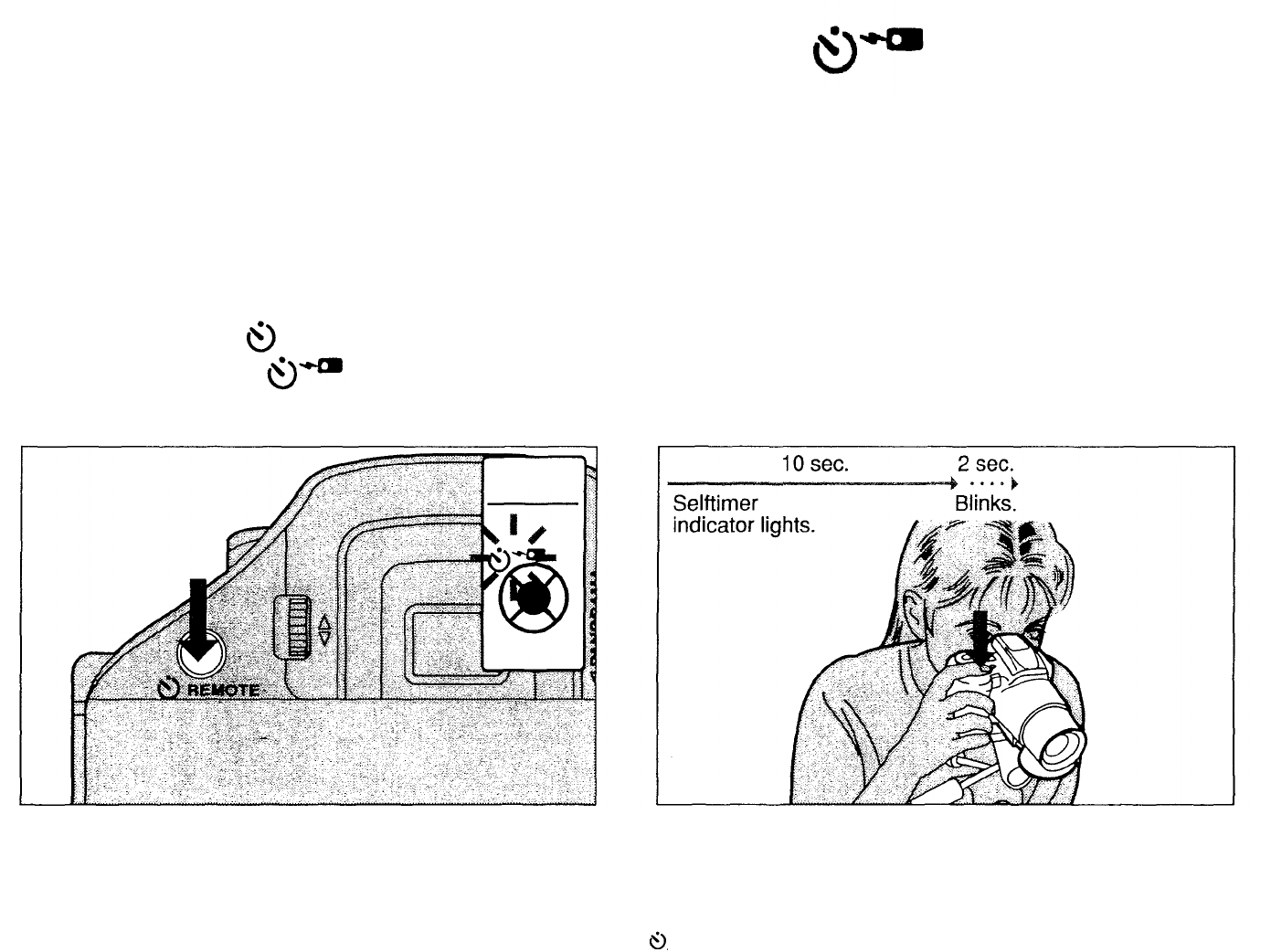
SELFTIMER
1.
Press the /REMOTE control
button until is displayed on
the LCD panel.
Press the shutter release button.
Fix the camera firmly on a tripod or other support.
The shutter will be released 12 seconds later.
Notes:
• Do not press the shutter release button from right in front of the camera. Correct focus and exposure cannot be achieved.
• The Selftimer mode is canceled after the shutter releases.
• To cancel the selftimer in the middle of operation, press the /REMOTE button again.
• Do not remove your eye from the viewfinder until after the shutter release button has been fully depressed.
This prevents light from entering through the viewfinder.
35
2.