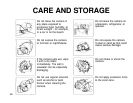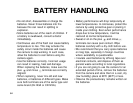TROUBLESHOOTING
Operating Problems
Symptom
The camera does
not work.
The LCD panel
turn off suddenly.
blinks and the
shutter cannot be
released.
blinks even
when the flash is
not flipped up.
The autofocus
indicator blinks
and the shutter
cannot be
released.
The camera doesn't
focus on the subject
even though the
auxiliary flash lights.
Cause
The power is OFF.
The batteries are loaded incorrectly.
The batteries are exhausted.
The batteries are temporarily unable to
function.
The loaded film has been rewound.
The film is incorrectly loaded.
The LCD panel turns off automatically if
none of the camera's functions have been
used for about 30 seconds.
The flash has not finished recharging.
blinks to warn you that camera-shake is
likely to occur due to insufficient light and
to recommend that you use the flash to
get a better result (for example, when
shooting under fluorescent light).
The autofocus system may not work when
the subject is moving too fast, when the
camera is shaking, or when the subject is
difficult for autofocus to lock onto (refer to
p. 54).
The subject is closer than the camera's
minimum working distance (75 cm/2.5 ft).
The autofocus may not work when the
subject is out of the auxiliary flash's
working distance (approx. 75 cm ~ 5
m/2.5 ft ~ 16.4 ft).
Remedy
Set the power switch to ON.
Reload the batteries correctly.
Replace the batteries with new ones.
Keep the camera warm while using
it.
Remove the film.
Reload the film.
Press the FULL AUTO button, or
press the shutter release button
halfway.
Remove your finger from the shutter
release button and wait for several
seconds until recharging is
completed.
Flip up the flash.
First focus on something at the same
distance as the subject, then
recompose the frame to take the
picture.
Move 75 cm/2.5 ft or more away from
the subject.
Move the camera closer to the
subject.
See
22
14
15
63
26
20
24
43
31
30
25
54
23
65