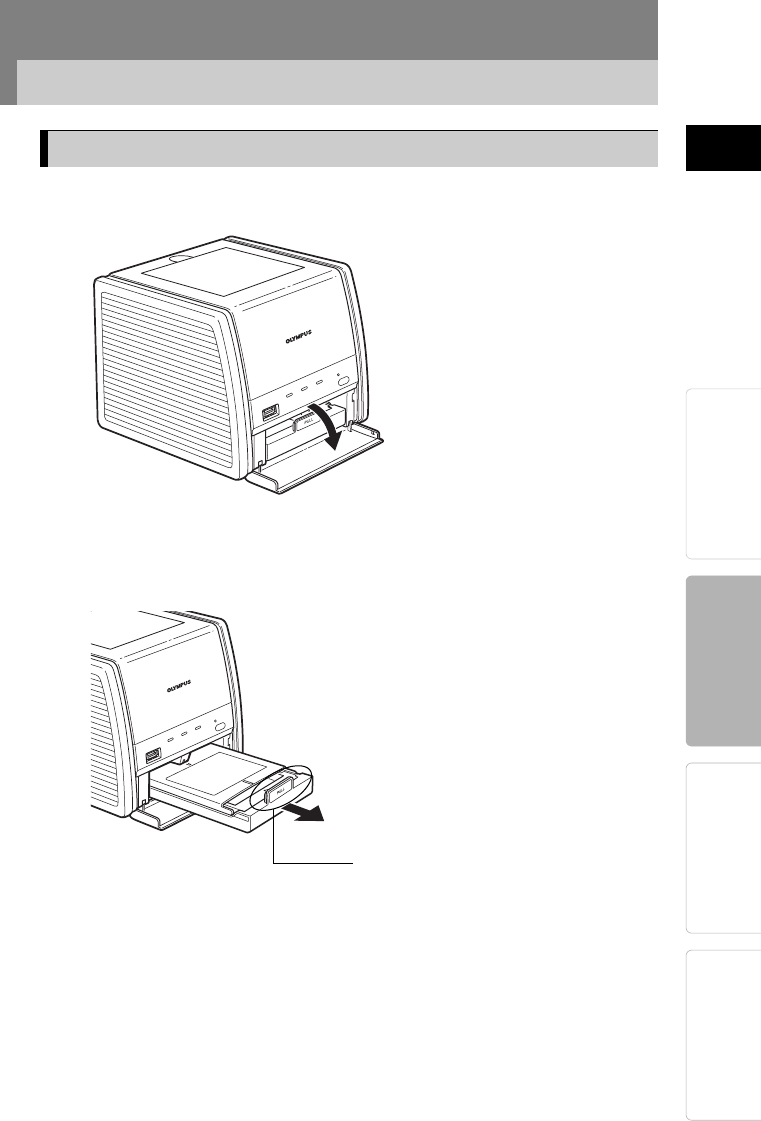
19
ENGLISH
Preparation Printing
For Your
Reference
Introduction
Loading paper
1 Open the paper tray door by pulling it towards you.
2 Hold the part indicated by “PULL” and pull towards you.
Removing the paper tray from the printer
PULL
p11_e_000_bookfile.book Page 19 Monday, July 25, 2005 10:47 AM


















