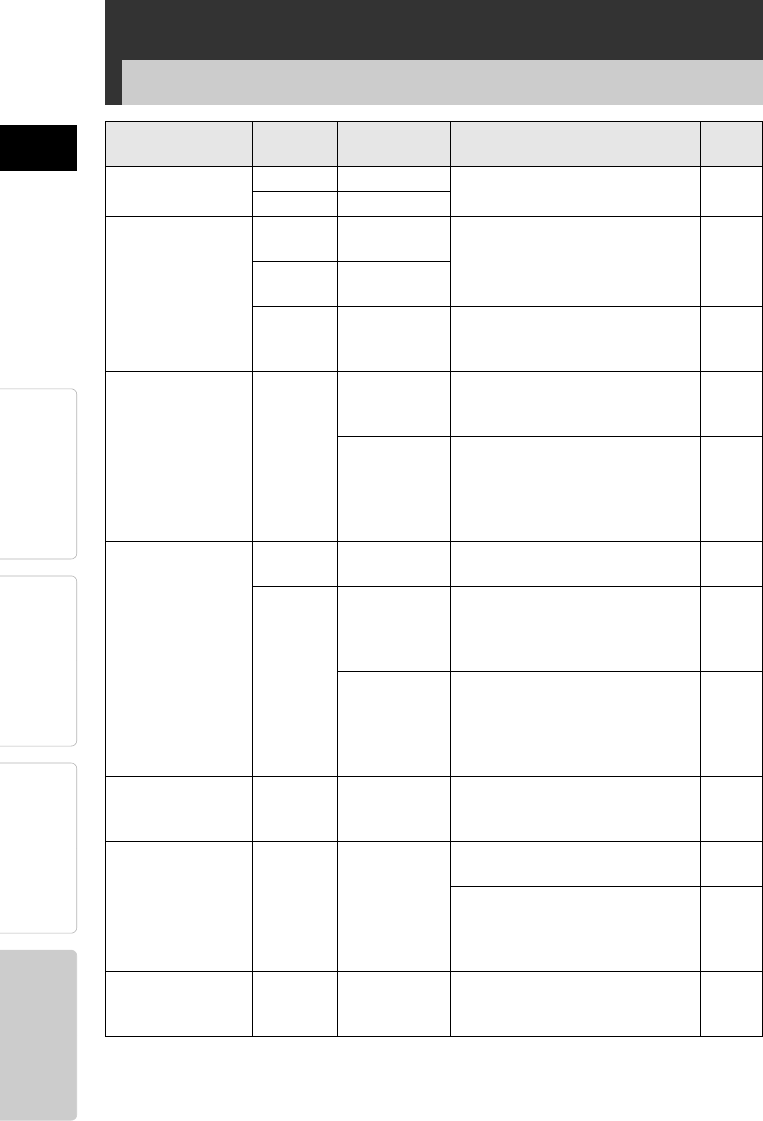
30
ENGLISHPreparationPrinting
For Your
Reference
Introduction
For Your Reference
If an indicator is lit or blinking
* When communication is successfully established, the light turns off.
Indicator
Indicator
status
Printer status Necessary countermeasure
Page
POWER On Power on
—14
Off Power off
ACCESS On * Connecting to
digital camera
Do not disconnect the digital
camera or computer.
—
Blinking
slowly
Communi-
cating
Blinking
very
slowly
Printing
——
PAPER Blinking
slowly
Out of paper Remove the paper tray, load
paper in the tray, and replace
the tray in the printer.
19, 34
The paper
and ink
ribbon
cartridge are
incompatible
When printing on 4×6 paper,
use an ink ribbon cartridge for
4×6 printing. When printing on
3.5"×5" paper, use an ink ribbon
cartridge for 3.5"×5" printing.
18
RIBBON Blinking
rapidly
End of ink
ribbon
Replace the ink ribbon cartridge
with a new one.
16, 34
Blinking
slowly
Ink ribbon
cartridge not
Inserted
Insert an ink ribbon cartridge in
the printer. An error will be
generated if it is not pushed in
until you hear a clicking sound.
16, 17
The paper
and ink
ribbon
cartridge are
incompatible
When printing on 4×6 paper,
use an ink ribbon cartridge for
4×6 printing. When printing on
3.5"×5" paper, use an ink ribbon
cartridge for 3.5"×5" printing.
18
ACCESS,
PAPER
Blinking
simulta-
neously
Paper jam Remove jammed paper.
32
ACCESS, RIBBON
Blinking
simulta-
neously
Communi-
cation error
Ensure that the digital camera is
PictBridge compatible.
—
Turn the printer off and on, then
retry printing.
If the error persists, consult your
nearest Olympus service center.
—
ACCESS,
RIBBON,
PAPER
Blinking
simulta-
neously
Internal
problem
Consult your nearest Olympus
service center. —
p11_e_000_bookfile.book Page 30 Monday, July 25, 2005 10:47 AM


















