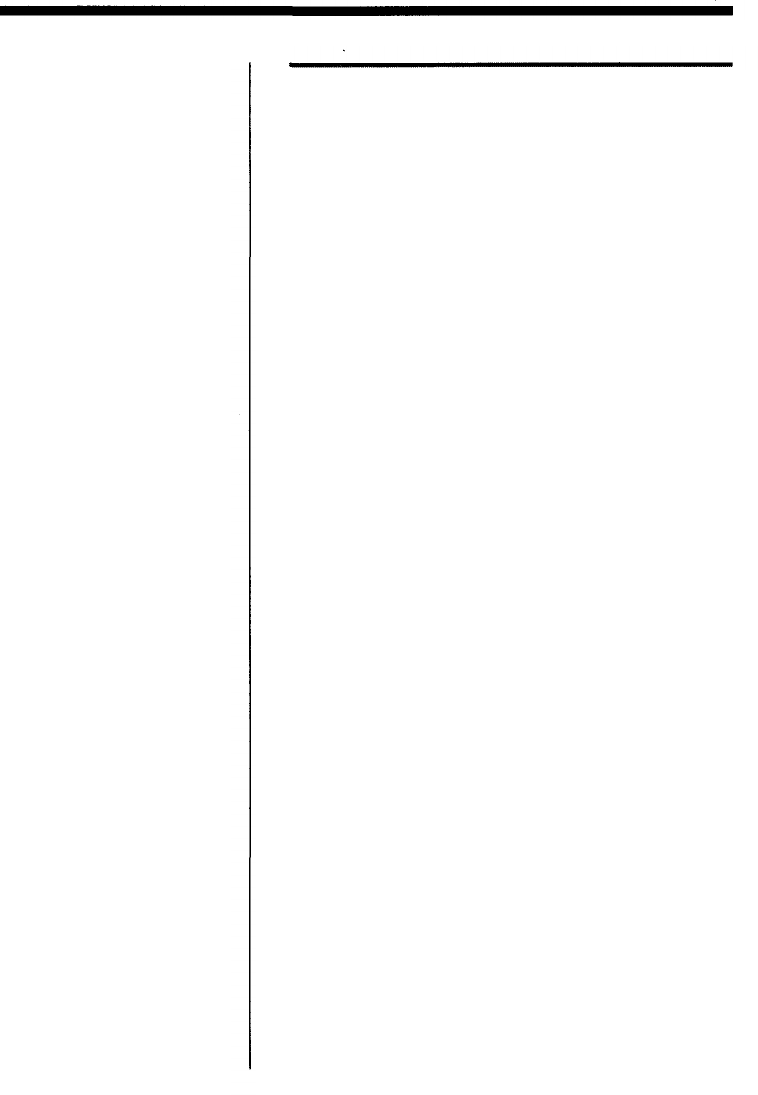
Uninstalling the software
When the driver software becomes unnecessary,
remove all the software files from your hard disk as
follows:
Double-click the [Control Panel] icon in the [Main]
window.
Double-click the [Printers] icon in the [Control
Panel] window.
Click to select "OLYMPUS P-330 on LPT1:" in the
[Installed Printers:] box.
Click [Remove].
The confirmation window appears.
Click [Yes].
1
2
3
4
5
For Windows 3.1
21


















