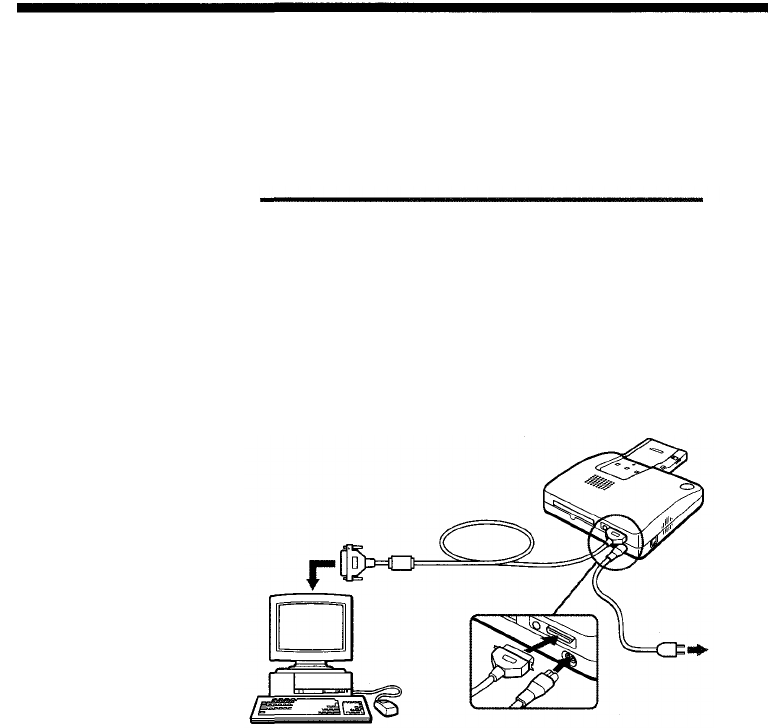
Printing an image from the computer
To print an image from the computer, first install the
supplied printer driver to your computer.
To make the connection, also refer to the computer's
manual.
Connecting to an IBM PC/AT and its compatible
Use the supplied cable.
1 Connect to the computer
Notes on connection
• Use a shielded printer
cable which is shorter
than 2m.
• Connect only one of the
serial or parallel cable.
• If a camera is
connected, you cannot
print from the
computer. Disconnect
the camera.
For IBM PC/AT:
If your computer does
not match the plug
Use a commercially
available cable having an
Anfenole 36-pin plug to
connect to the printer and
a matching plug to
connect the computer.
Note
You may not be able to
use the printer and the
driver software on the
network or a
commercially available
printer buffer.
Connect the printer to your computer.
Turn off the
power to the computer and to the printer before
connecting.
Printing
26


















