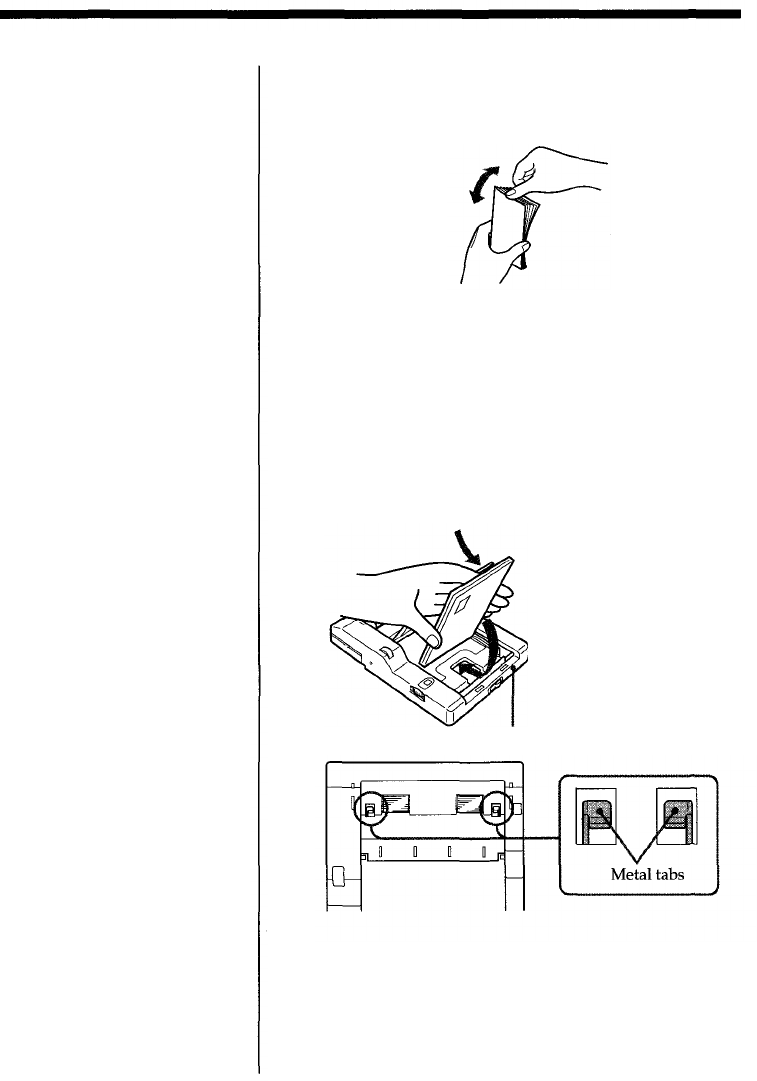
• You cannot type on the
printing surface; use an
oil ink pen to write
greetings or other
characters or drawings
on the printing surface.
• The automatic feeder
can hold up to 30 sheets
of standard paper or
sticker paper. When
you add paper to a
partially full feeder, be
careful that the total
number of sheets does
not exceed this limit to
prevent paper jams.
• Do not place different
types of paper in the
automatic feeder to
prevent paper jams.
• Do not use the sticker
papers which have
been peeled off.
• Do not fold or bend the
print paper.
To avoid paper jamming, fan the print paper.
Make sure not to touch the printing surface
(glaring/shiny side).
3
4
Insert print paper with its printing surface
(glaring/shiny side) facing up.
You can load up to 30 sheets of standard paper into
the automatic feeder.
Do not push the paper too hard into the automatic
feeder. Make sure that the metal tabs in the
automatic feeder are not covered by the paper.
Printing surface
Face down the side on
which "OLYMPUS" is
printed for stickers, and
that the stamp mark is
printed for standard
papers.
front
Close the automatic feeder cover.
5
Getting Started
17


















