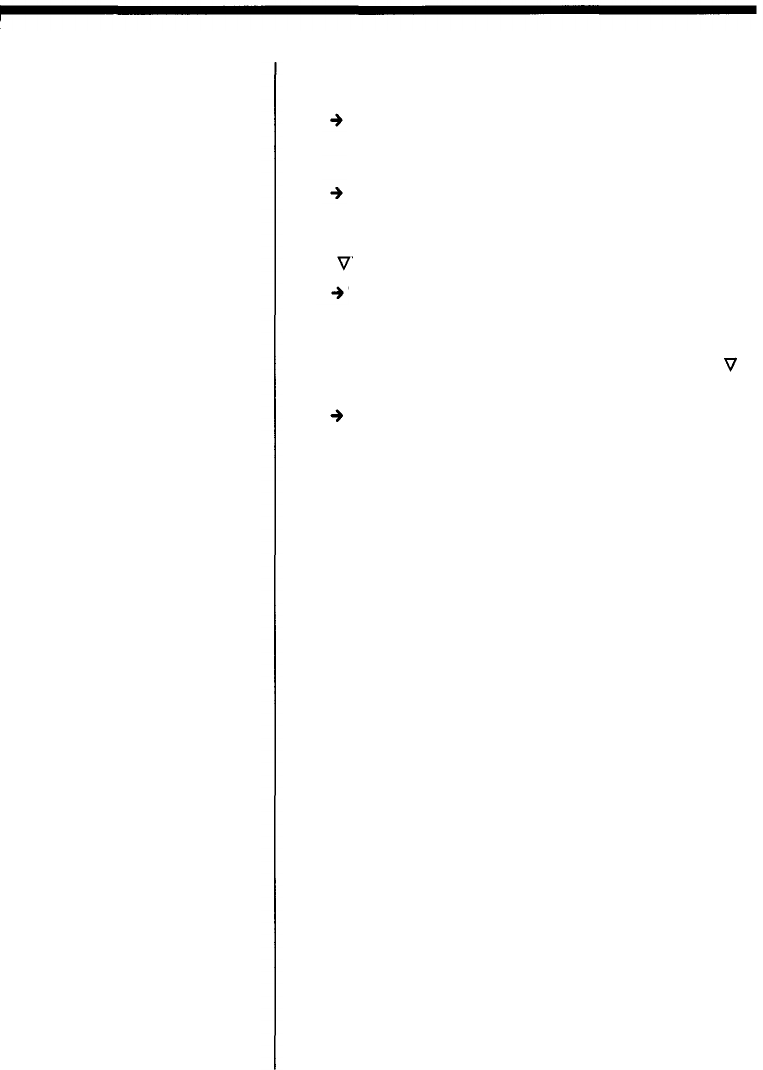
• The READY indicator does not light or all indicators
are flashing.
Print paper is jammed.
Remove the jammed paper from the paper outlets
on the front and rear panels.
Remove the automatic feeder from the printer and
see if the paper jammed.
• The PRINTING indicator and the PAPER indicator
( ) are flashing.
The camera battery is low. Change the battery or
use the AC adapter. Turn off the printer and the
camera. Then try printing again.
• The RIBBON indicator and the PAPER indicator ( )
are flashing.
The communication data has noise. Turn off the
printer and the camera. Then try printing again.
For Your Information
31


















