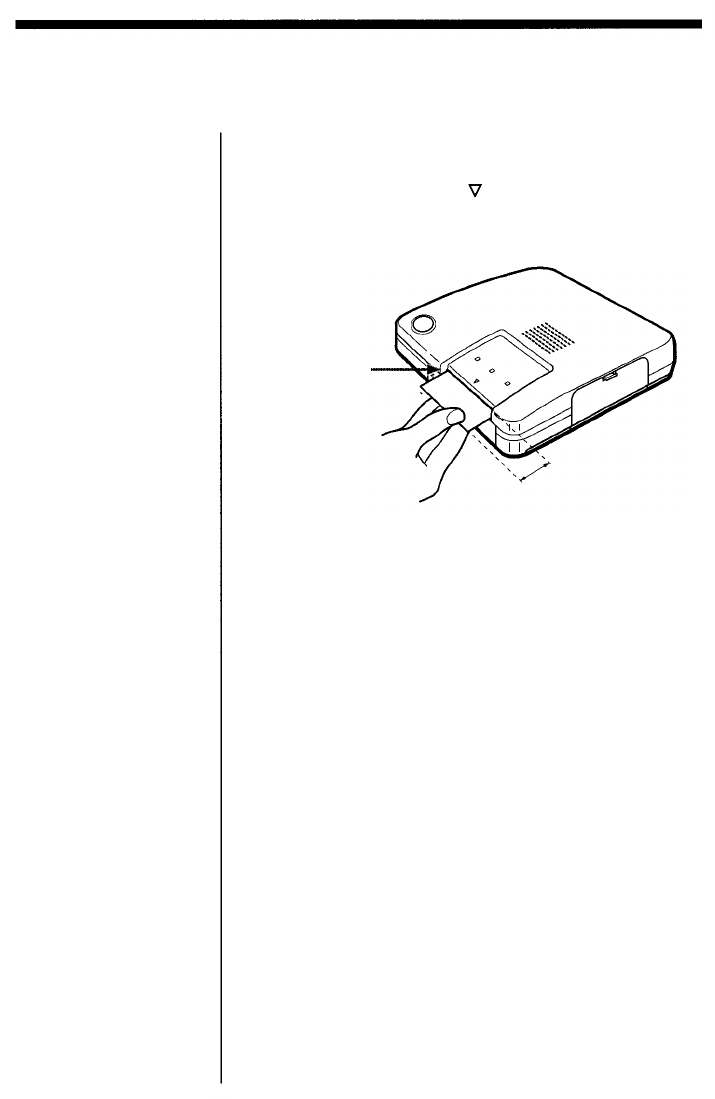
Printing while directly inserting
print paper
Send the print command from the computer or
digital still camera.
The PAPER indicator ( ) is on, and then the
READY indicator starts flashing.
1
Insert a sheet of print paper into the paper inlet
until less than 13/16 inches (2 cm) of the print
paper is left out of the paper inlet.
When the unit starts printing, the print paper is
automatically loaded into the printer.
2
Notes
• Align the print paper to
the left guide, and
insert the print paper
straight.
• When you insert the
paper manually,
remove the automatic
feeder.
Less than 13/16
inches (2 cm)
Left guide
Printing
28


















