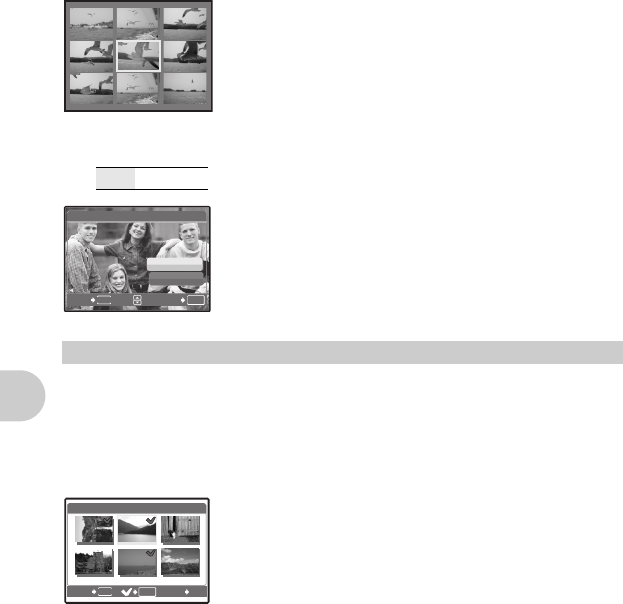
38 EN
Menu operations
Protected pictures cannot be erased. Cancel protection before erasing protected pictures. Once
erased, pictures cannot be restored. Check each picture before erasing to avoid accidentally
erasing pictures you want to keep.
• When erasing the picture in the internal memory, do not insert the card into the camera.
• When erasing the picture from the card, insert a card into the camera in advance.
• Select [YES], and press o.
INDEX PLAY ...................................................
Selecting the playback position of the movie
• Use the arrow pad to select a frame.
Push or pull the zoom lever to change the number of displayed
index frames.
• Press o.
Movie playback begins from the selected frame.
R ........................................................................................
Adding sound to still pictures
YES / NO
Sound is recorded for about 4 seconds.
• Use 43 to select a picture, and use 12 to select [YES] to
record.
• The [BUSY] bar will be temporarily displayed.
8 ERASE
Erase selected pictures/Erase all pictures
SEL.IMAGE .............................................................................
Selecting images to erase
• Use the arrow pad to select a picture, and press o to add R.
• Press o again to cancel the selection.
• When the selection is completed, press S.
• Select [YES], and press o.
ALL ERASE ...................................
Erase all the pictures in the internal memory and the card
c
ting the playback position of the movie
n
g sound to still pictures
OK
SET
BACK
MENU
YES
NO
[IN]
R
e
selected pictures/Erase all pictures
c
ting images to erase
MENU
S
SEL. IMAGESEL. IMAGE
[IN]
GO
BACK
OK
e
all the pictures in the internal memory and the card
d4321_e_unifild_Print_00_bookfile.book Page 38 Tuesday, December 19, 2006 11:20 AM


















