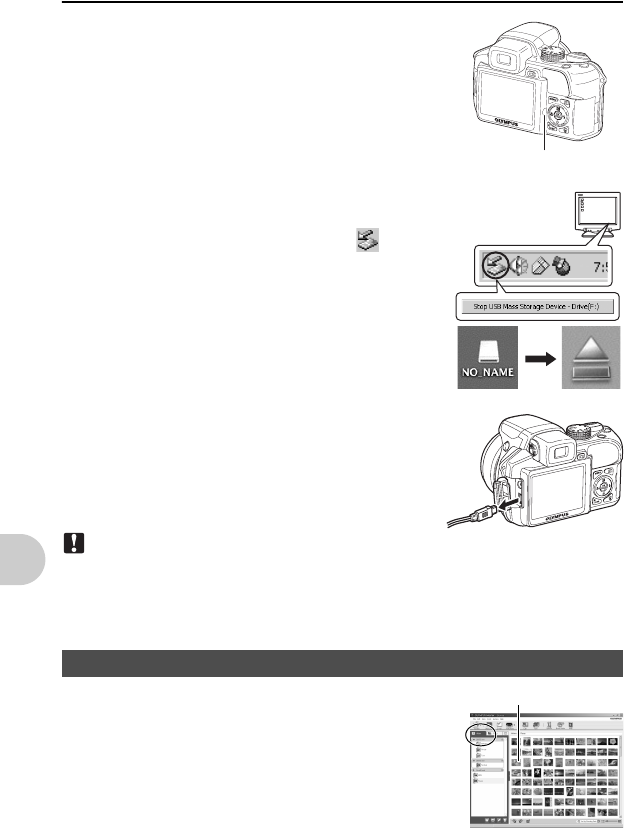
58 EN
Using OLYMPUS Master
To disconnect the camera
1 Make sure that the card access lamp has
stopped blinking.
2 Make the following preparations for
disconnecting the USB cable.
Windows
1 Click the “Unplug or Eject Hardware” icon in the
system tray.
2 Click the message that is displayed.
3 When a message is displayed saying that the hardware
can be ejected safely, click “OK”.
Macintosh
1 The trash icon changes to the eject icon when the
“Untitled” or “NO_NAME” icon on the desktop is
dragged. Drag and drop it on the eject icon.
3 Disconnect the USB cable from the
camera.
Note
• Windows: When you click “Unplug or Eject Hardware”, a warning message may be
displayed. Make sure that image data is not being downloaded from the camera and that all
applications are closed. Click the “Unplug or Eject Hardware” icon again and disconnect the
cable.
1 Click the “Album” tab on the browse window
and select the album that you want to view.
• The selected album image is displayed in the thumbnail
area.
Viewing still pictures and movies
Card access lamp
Thumbnail
d4321_e_unifild_Print_00_bookfile.book Page 58 Tuesday, December 19, 2006 11:20 AM


















