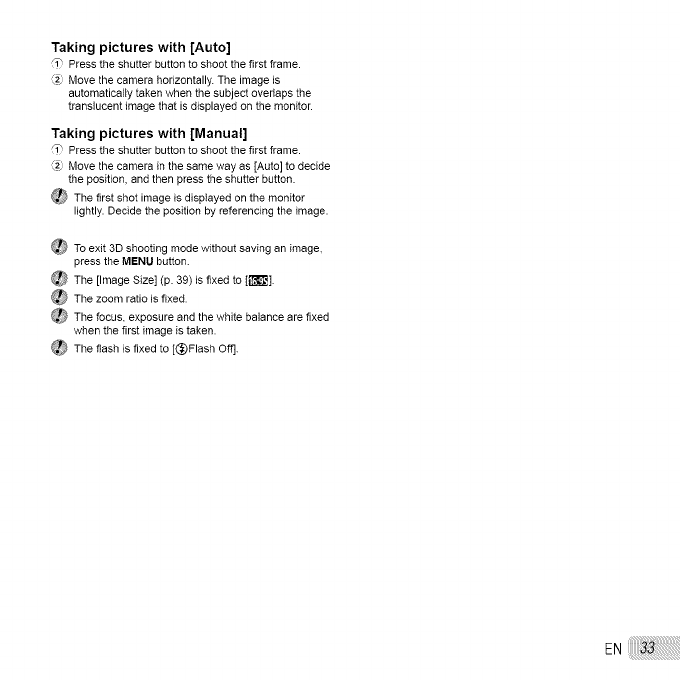
Taking pictures with [Auto]
'i" Press the shutter button to shoot the first frame.
_2' Move the camera horizontally. The image is
automatically taken when the subject ovedaps the
transbcent image that is displayed on the monitor.
Taking pictures with [Manual]
'1_ Press the shutter button to shoot the first frame.
_2' Move the camera in the same way as [Auto] to decide
the position, and then press the shutter button.
The first shot image is displayed on the monitor
lightly. Decide the position by referencing the image.
_ To exit 3D shooting mode without saving an image,
press the MENU button.
The [Image Size] (p. 39) is fixed to [[]_].
_The zoom ratio is fixed.
_ The focus, exposure and the white balance are fixed
when the first image is taken.
_ The flash is fixed to [_)Plash Oft].
EN


















