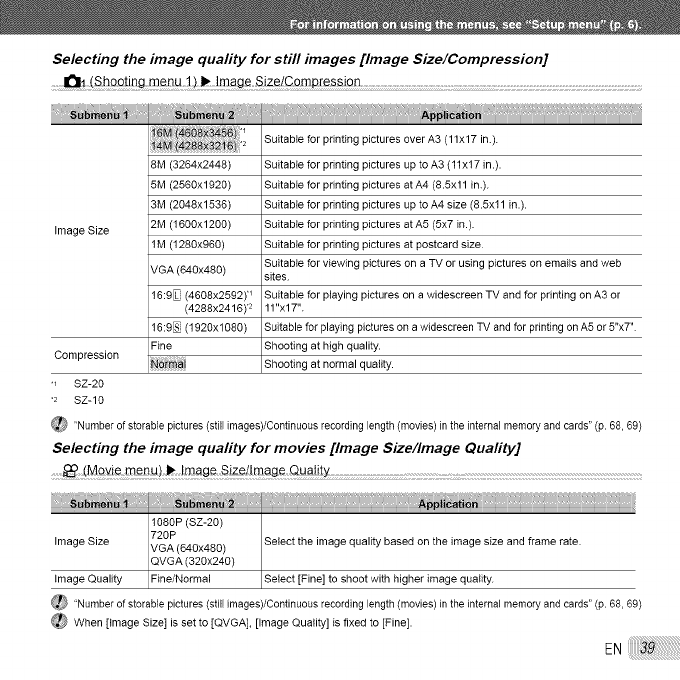
Selecting the image quafity for still images [Image Size/Compression]
......... !mag_S ..........................................
Suitable for printing pictures over A3 (11x17 in.).
8M (3264x2448) Suitable for printing pictures up to A3 (11x17 in.).
5M (2560x1929) Suitable for printing pictures at A4 (8.5xll in.).
3M (2948x1536) Suitable for printing pictures up to A4 size (8.5xll in.).
Image Size 2M (1600x1280) Suitable for printing pictures at A5 (5x7 in.).
1M (1280x969) Suitable for printing pictures at postcard size.
Suitable for viewing pictures on a TV or using pictures on emails and web
VGA (640x480) sites.
16:9_ (4608x2592) _ Suitable for playing pictures on a widescreen TV and for printing on A3 or
(4288x2416) "2 11"x17".
16:9_ (1920x1080) Suitable for playing pictures on a widescreen TV and for printing on A5 or 5"x7"
Fine Shooting at high quality.
Compression Shooting at ..... Iquality.
_ SZ-2O
_2 SZ-1O
_ "Numberofstorablepictures(stillimages)/Continuousrecordinglength(movies)intheinternalmemoryandcards"(p.68,69)
Selecting the image quality for movies [Image Size/Image Quality]
(Move menu) _ mage Sze/rnage Quat_y ....................
1080P (SZ-20)
720P
Image Size VGA (640x480) Select the image quality based on the image size and frame rate.
QVGA (329x240)
Image Quality Fne/Norma Select [Fine] to shoot with higher image quality.
_ "Number of storable pictures (still images)/Continuous recording length (movies) inthe internal memory and cards" (p.68,69)
_ When [Image Size] is set to [QVGA], [Image Quality] is fixed to [Fine].
EN


















