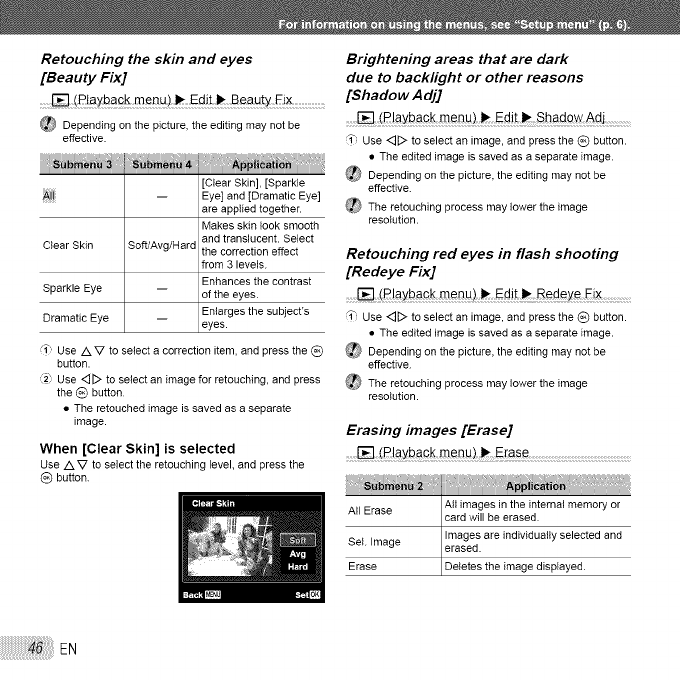
Clear Skin Soff/Avg/Hard
Sparkle Eye
Dramatic Eye
Retouching the skin and eyes Brightening areas that are dark
[Beauty Fix] due to backlight or other reasons
........._ .......................[Shadow Adj]
Depending on the picture, the editing may not be
effective. ,3", Use <_D to select an image, and press the (_) button.
.................................................................................................................................................................................................................................................• The edited image is saved as a separate image.
_db iiu_ }}, _}I @ Depending on the picture, the editing may not be
[Clear Skin], [Sparkle effective.
Eye] and [Dramatic Eye]
are applied together. _ The retouching process may lower the image
Makes skin look smooth resolution.
and translucent. Select
the correction effect Retouching red eyes in flash shooting
from 3 levels. [Redeye Fix]
Enhances the contrast
of the eyes .........
Enlarges the subject's ,_1",Use <_D to select an image, and press the (_) button.
eyes.
• The edited image is saved as a separate image.
1") Use m V to select a correction item, and press the (_) _ Depending on the picture, the editing may not be
button, effective.
2_ Use <[> to select an image for retouching, and press _ The retouching process may lower the image
the _) button, resolution.
• The retouched image is saved as a separate
image. Erasing images [Erase]
When [Clear Skin] is selected ........ .......................................................................
Use/kV to select the retouching level, and press the
®button
All images inthe internal memory or
All Erase card will be erased.
Images ere individuallyselected and
SeL Image erased.
Erase De etea the mage d sp eyed.
EN


















