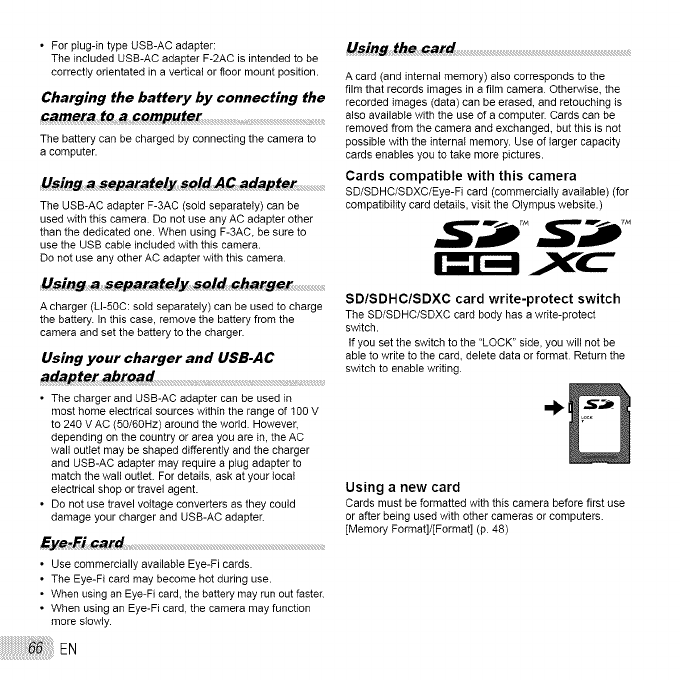
•Forplug-intypeUSB-ACadapter:
TheincludedUSB-ACadapterF-2ACisintendedtobe
correctlyorientatedinaverticalorfloormountposition.
Charging the battery by connecting the
c_mera to _ computer .......................................................
The batterycanbechargedby connectingthecamerato
acomputer.
The USB-AC adapter F-3AC (sold separately) can be
used with this camera. Do not use any AC adapter other
than the dedicated one. When using F-3AC, be sure to
use the USB cable included with this camera.
Do not use any other AC adapter with this camera.
A charger (LI-50C: sold separately) can be used to charge
the battery. In this case, remove the battery from the
camera and set the battery to the charger.
Using your charger and USB-AC
adapter abroa_ .........................................................................................................
• The charger and USB-AC adapter can be used in
most home electrical sources within the range of 100 V
to 240 V AC (50/60Hz) around the world. However,
depending on the country or area you are in, the AC
wall outlet may be shaped differently end the charger
and USB-AC adapter may require a plug adapter to
match the wall outlet. For details, ask at your local
electrical shop or travel agent.
• Do not use travel voltage converters as they could
damage your charger and USB-AC adapter.
Eye.Ficard
• Use commercially available Eye-Fi cards.
• The Eye-Fi card may become hot during use.
• When usingan Eye-Fi card, the battery may run outfaster.
• When using an Eye-Fi card, the camera may function
more slowly.
EN
A card (and internal memory) also corresponds to the
film that records images in e film camera. Otherwise, the
recorded images (data) can be erased, and retouching is
also available with the use of a computer. Cards can be
removed from the camera and exchanged, but this is not
possible with the internal memory. Use of larger capacity
cards enables you to take more pictures.
Cards compatible with this camera
SD/SDHC/SDXC/Eye-Fi card (commercially available) (for
compatibility card details, visit the Olympus website.)
TM
SD/SDHC/SDXC card write-protect switch
The SD/SDHC/SDXC card body has a write-protect
switch.
If you setthe switch to the "LOCK" side, you will not be
able to write to the card, delete data or format. Return the
switch to enable writing.
"D
Using a new card
Cards must be formatted with this camera before first use
or after being used with other cameras or computers.
[Memory Format]/[Fermat] (p. 48)


















