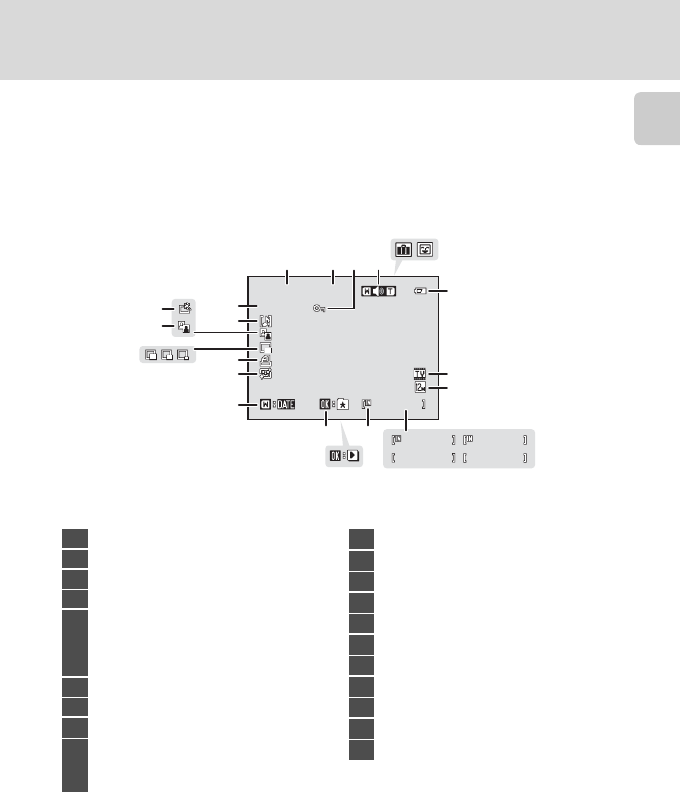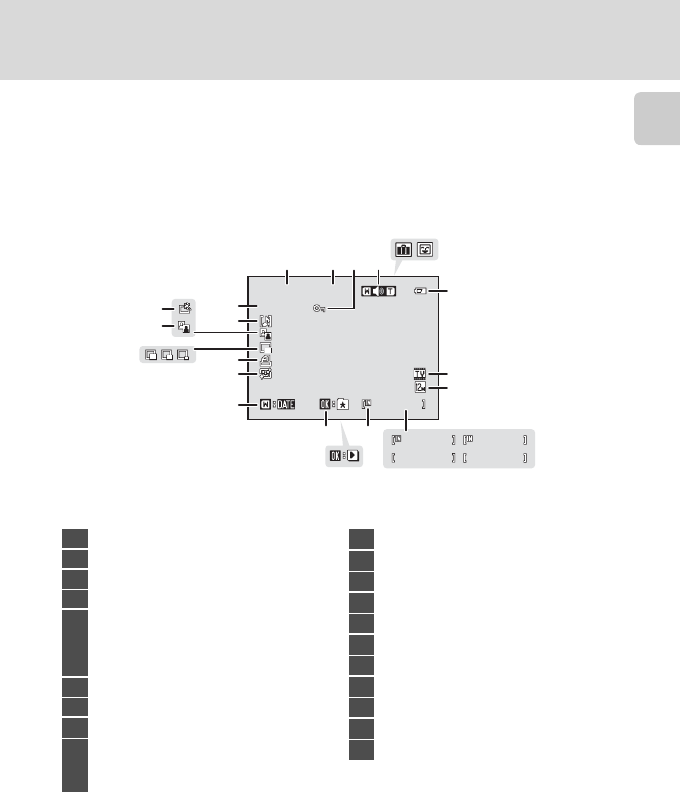
7
Parts of the Camera
Introduction
Playback
1
The icon for the album or the selected category in auto sort mode currently selected in
playback mode is displayed.
2
Differs according to the settings configured during shooting.
1m00s
999/ 999
1m00s
9999/9999
9999.JPG
999/ 999
15/05/2010 12:00
13
19
20
14
15
16
18
17
6
7
8
9
ba
1 2 4
5
3
1012
11
1 Date of recording.........................................18
2 Time of recording.........................................18
3 Protect icon......................................................94
4 Volume indicator...............................96, 110
5
Album icon in
favorite pictures mode
1
...........................75
Category icon in
auto sort mode
1
............................................80
6 Battery level indicator................................22
7 Movie options
2
...........................................108
8
Image mode
2
..................................................37
9
a Current frame number/
total number of frames........................28
b Movie length...........................................110
10 Internal memory indicator......................28
11 Movie playback guide............................110
12 Add to favorite pictures guide.............74
13 List by date guide.........................................83
14 Skin softening icon...................................102
15 Print set icon....................................................87
16 Small picture icon.....................................104
17 D-Lighting icon...........................................101
18 Quick retouch icon...................................100
19 Voice memo icon.........................................96
20 File number and type.............................151