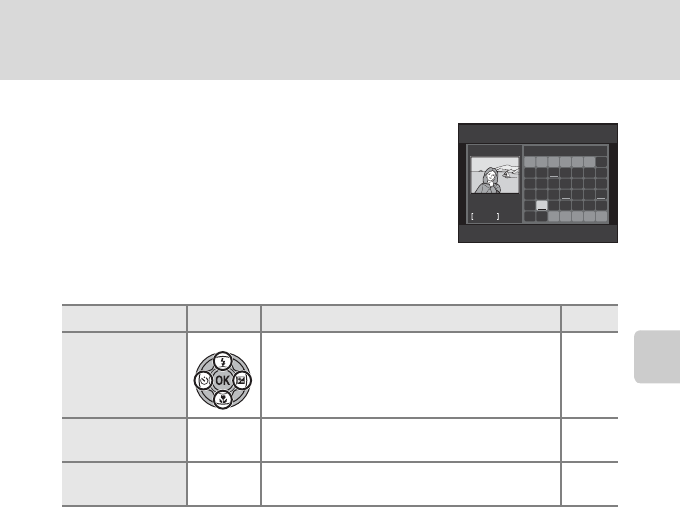
71
Viewing Multiple Pictures: Thumbnail Playback
More on Playback
Calendar Display
With playback display of 16 thumbnails (A 69), rotate
the zoom control to f (h) to switch to calendar
display.
Images can be selected for display based on the date
on which they were taken. The dates on which pictures
were taken are underlined in yellow.
The following operations are available in calendar
display.
B Notes on Calendar Display
• Pictures taken when the camera’s date is not set are treated as pictures taken on January 1, 2010.
• The l button and d button are not available in calendar display.
D List by Date Mode
Only the pictures taken on the same date can be played back in list by date mode (A83). The list
by date options (A85) are also available only for the pictures taken on the selected dates.
To Use Description A
Select date Press the multi selector H
,
I
,
J
, or
K. 9
Return to full-
frame playback
k
The first picture taken on the selected date is
displayed full frame.
28
Return to
thumbnail display
g (i) Rotate the zoom control to g (i). 69
3
2010 05
Su M Tu W Th F Sa
8765432
15
22
14
21
13
20
12
19
11
18
10
17
9
16
292827262524
31
23
30
1


















