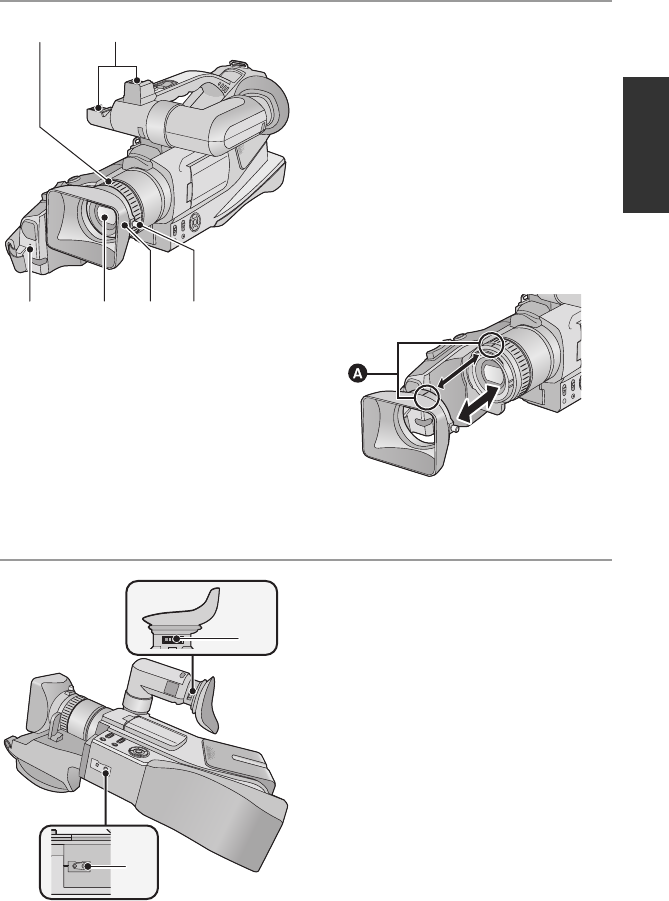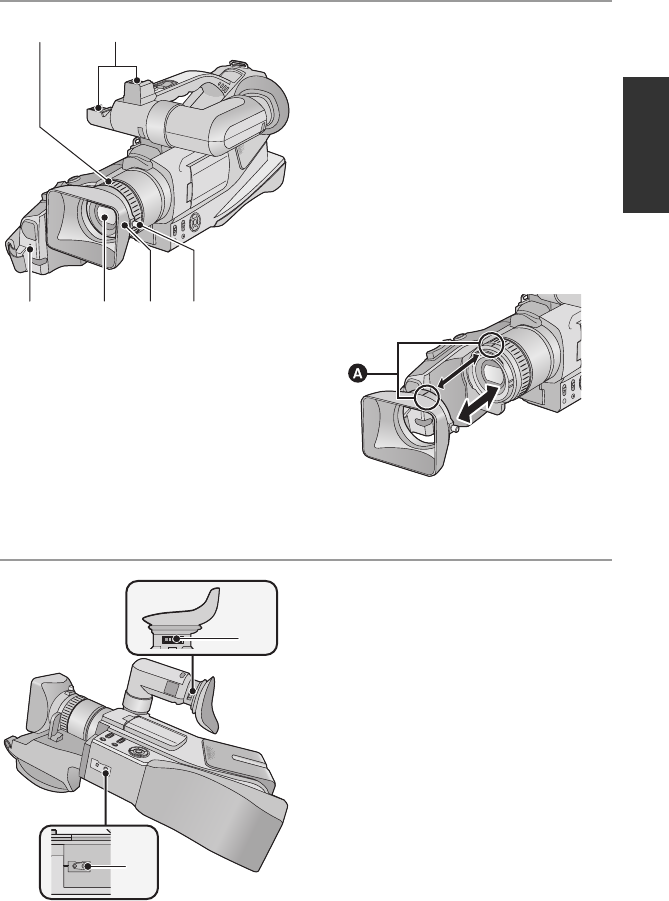
13
VQT3Q78
13 Focus ring (l 66)
14 Accessory shoe (l 111)
15 Recording lamp (l 42)
16 Lens
17 Lens hood
≥ This will reduce the extra light entering the
lens in bright sunlight or backlight etc.,
making it possible to take clearer pictures.
18 Lens hood attachment knob
≥ When you remove the lens hood, first of
all, loosen the lens hood attachment knob.
≥ When you attach the lens hood back, unite
the mark A and fasten the lens hood
attachment knob.
≥ If you use the filter kit (optional) or the
conversion lens (optional), remove the
lens hood. (l 111)
19 Eyepiece corrector knob (l 26)
20 Tripod receptacle
≥ If you attach a tripod which has 5.5 mm
(0.22q) screw or larger, it may damage this
unit.
AG-AC7P-VQT3Q78_mst.book 13 ページ 2011年5月18日 水曜日 午後1時40分