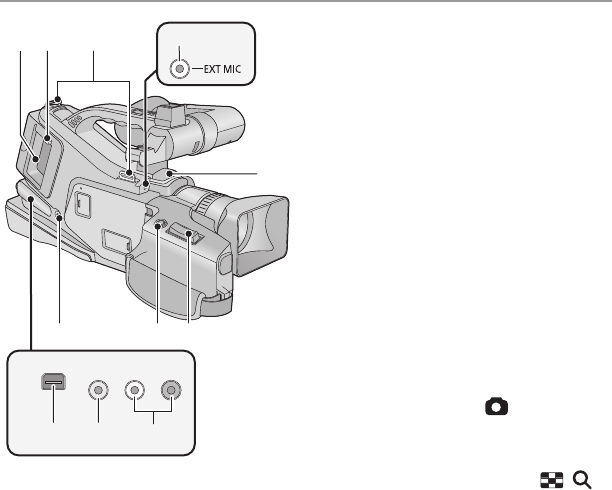
14
VQT3Q78
21 Battery holder (l 18)
22 Battery release button [PUSH] (l 18)
23 Shoulder strap fixture (l 16)
24 External microphone terminal
[EXT MIC]
≥ This unit is not compatible with a plug-in
powered microphone.
≥ When the unit is connected with the AC
adaptor, sometimes noise may be heard
depending on the microphone type. In this
case, please switch to the battery for the
power supply and the noise will stop.
25 Internal microphones
26 Headphone terminal [PHONES]
(l 52)
≥ Excessive sound pressure from
earphones and headphones can cause
hearing loss.
≥ Listening at full volume for long periods
may damage the user’s ears.
27 Photoshot button [ ] (l 32)
28 Zoom lever [W/T] (In motion picture
recording mode or still picture
recording mode) (l 45)
Thumbnail display switch [ / ]/
Volume lever [sVOLr] (In playback
mode) (l 38)
29 Component connector
[COMPONENT] (l 78)
≥ Use the component cable (only the
supplied cable).
30 Video output connector [VIDEO OUT]
(l 78, 85)
≥ Use the AV cable (only the supplied
cable).
31 Audio output connector
[AUDIO OUT] (l 78, 85)
≥ Use the AV cable (only the supplied
cable).
25
21
26 2827
2322
VIDEO OUT
AUDIOL– –R
OUT
COMPONENT
29 30 31
24
AG-AC7P-VQT3Q78_mst.book 14 ページ 2011年5月18日 水曜日 午後1時40分


















