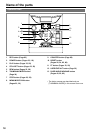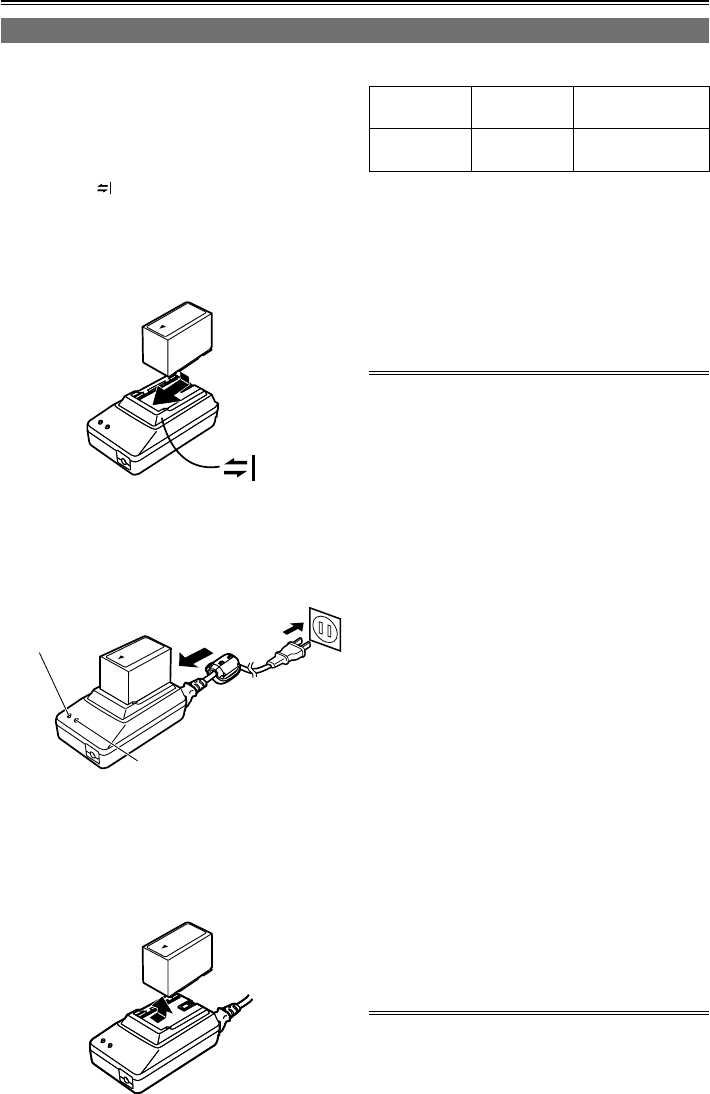
Charging the battery
20
Charging
The battery has not been charged at the time of
purchase.
Before using the battery, give it a full charge using
the AC adapter. It is recommended that you have a
spare battery available in case you need it.
1 Place the battery horizontally while aligning
it with the mark on the AC adapter, and
slide it into position.
If the DC cord is connected to the AC adapter,
disconnect it before proceeding any further.
The battery cannot be charged if this cable is
left connected.
2 Connect the AC cable to the power outlet.
The POWER and CHARGE lamps on the AC
adapter light, and charging starts.
If the CHARGE lamp fails to light when the
battery has been installed, remove the battery
and then re-install it.
POWER
CHARGE
When the battery has been charged, the
CHARGE lamp on the AC adapter goes off.
Depending on the country and region, the
actual configuration of the power cord, plug,
and power outlet may differ from those shown
in these operating instructions.
3
Slide the battery out of position, and remove it.
•
•
•
•
•
Charging time and play time of supplied battery
Capacity Charging
time
Continuous
playback time
5400 mAh Approx. 330
minutes
Approx. 230
minutes
The times given in the above table are
approximate figures based on playback in the
AVC-Intra100 mode.
The times given in the above table are obtained
at an ambient operating temperature of 20 °C (68
°F) and an ambient relative humidity of 60 %. It
may take longer to charge the battery at other
temperature and humidity levels.
While the battery is being used or charged, it will
become hot.
If the playback and stop operations are repeated
more than necessary, the playback time will be
shorter than the time given in the above table.
When the battery is to be stored for a prolonged
period, it is recommended that you charge it once
a year, use the battery in the unit until its charge
is used up, and then return it to storage.
When the battery temperature becomes
extremely high or low or when a discharged
battery has been left unused for a prolonged
time, the CHARGE lamp will blink several times,
and charging will commence automatically.
When the CHARGE lamp continues to blink even
when the battery is at the right temperature,
it may indicate a failure in the battery or AC
adapter. Contact your dealer.
When the battery is warm, it will take longer than
usual to recharge it.
When the AC adapter is used near a radio, the
sound from the radio may be distorted. Use the
AC adapter and radio at a distance of at least 1
meter from each other.
Noise may be heard from the AC adapter while
the AC adapter is being used: this is normal and
not a sign of trouble.
The battery cannot be charged when power is
supplied to the unit from the AC adapter.
No guarantees are given for the operation of the
CGR-D16/CGR-D16s (1600 mAh) battery pack.
•
•
•
•
•
•
•
•
•
•
•