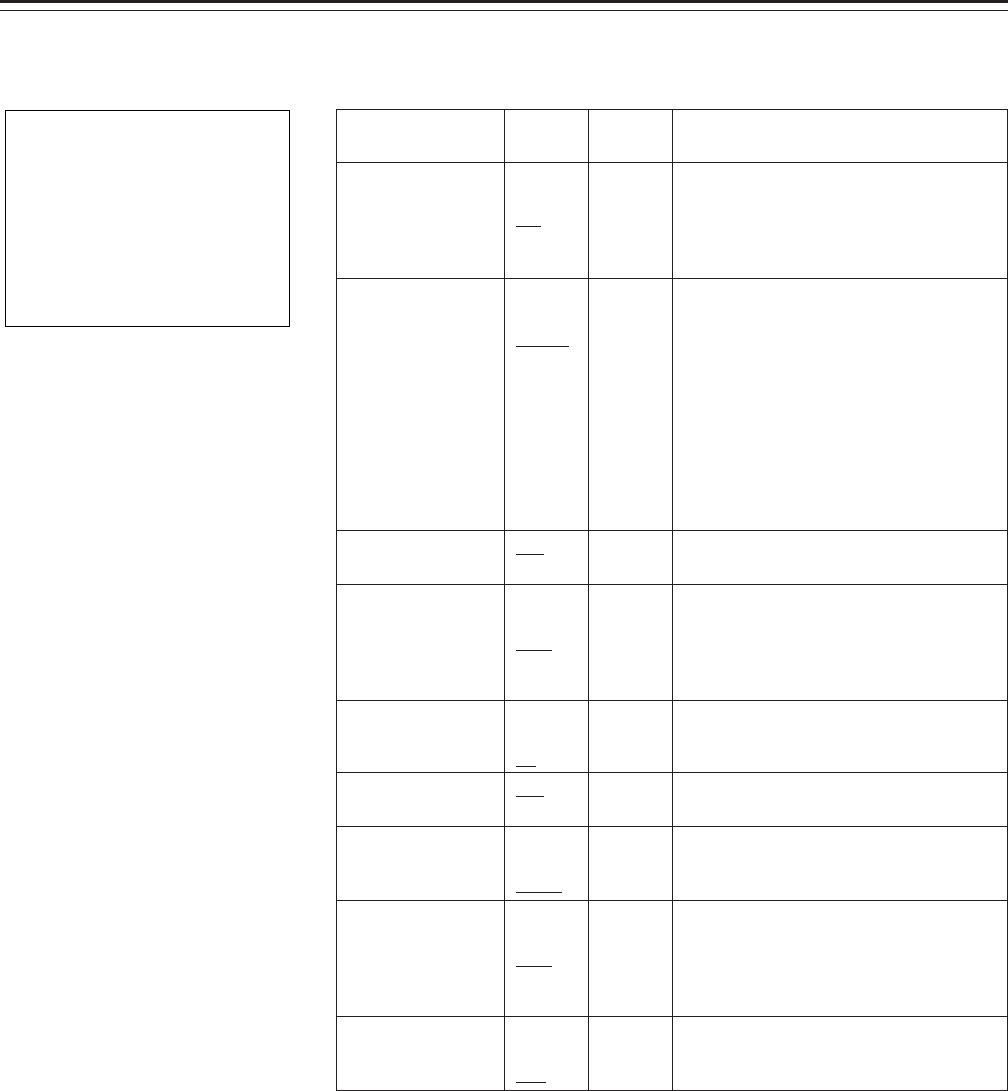
– 116 –
Setting Menu Screens
LEVEL 3/6 Screen
This page performs the camera setup level 3 settings.
Item
M.PED
SET UP
MANUAL KNEE
KNEE POINT
KNEE SLOPE
WHITE CLIP
WHITE CLIP LVL
AUTO KNEE
POINT
AUTO KNEE
LEVEL
Variable
range
p100
.
.
.
o0
.
.
.
o100
0%
7.5%
7.5%A
ON
OFF
75%
.
.
.
85%
.
.
.
90%
0
.
.
.
25
ON
OFF
90%
.
.
.
110%
75%
.
.
.
85%
.
.
.
90%
100
.
.
.
110
VF
display
ENG
ENG
ENG
ENG
ENG
ENG
ENG
Remarks
M.PED (Master pedestal level) setting
Setup level switching
0%: 0% setup for both camera output
and tape.
7.5%: 7.5% setup for both camera
output and tape.
7.5%A: 7.5% setup for camera output;
0% setup for tape.
FWhen the setting is changed to 0% or
7.5%, chroma and burst levels on the
CAM ENC board are required to
adjust again.
Mode setting when AUTO KNEE
switch is set to OFF
Manual knee point position setting
Manual knee inclination setting
White clip ON/OFF switching
White clip level setting
Auto knee point position setting
Maximum auto knee level setting
The underlined setting in the Variable range column indicates the preset mode.
Menu screen display methods
USER menu: Setting the MENU switch to SET displays the USER menu.
ENG menu: Holding down the SHIFT/ITEM and UP buttons simultaneously and setting the MENU switch to SET displays
the ENG menu.
-
LEVEL 3 / 6
-
¢
M
.PED :+000
SET
U
P :7.5
%
%
%
%
M
ANUA
A
L KNEE :
O
N
KNEE P
O
INT
P
O
INT
:85
KNEE SL
O
PE :
2
5
W
HI TE CL
I
P:
O
N
W
H
I
TE CL IP LVL : 110
AU
TO
KNEE
LEVEL
:85
AU
TO
KNEE : 110


















