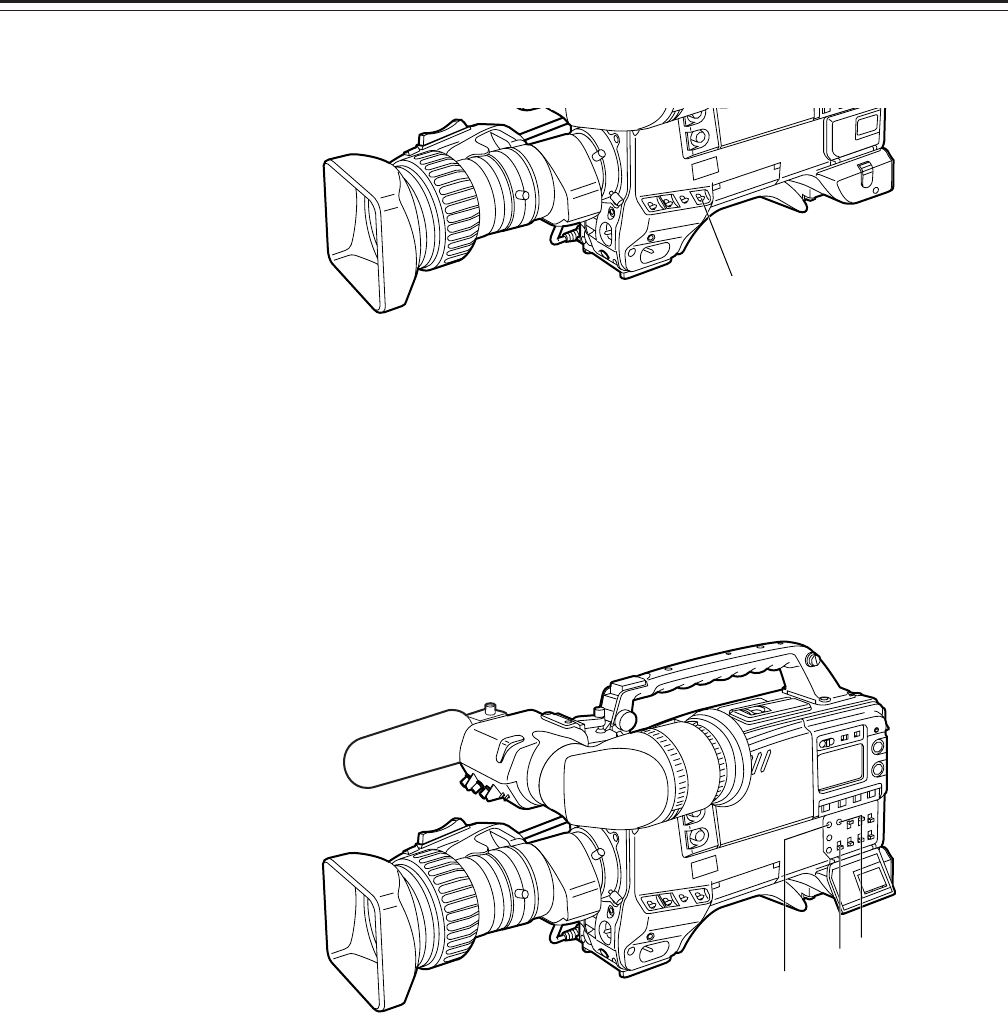
–32–
7 Set the WHITE BAL selector switch to A or B execute AWB.
Next, execute ABB and then execute AWB again.
8 Repeat step 6.
9 Set the MENU switch from OFF to SET while holding down the SHIFT/ITEM and UP but-
tons to open the menu.
Press the PAGE button until the AUTO SHADING page appears.
Press the SHIFT/ITEM button to move the arrow on the left to the WHITE position and
then press the UP or DOWN button.
ACTIVE appears on the viewfinder to indicate that white shading automatic adjustment is
operating.
Adjustment is completed when the ACTIVE display disappears.
Return the MENU switch from SET to OFF to close the menu.
10 When the lens to be used has an extender, insert an extender and repeat steps 6 to 9.
11 If the lens used comes with a ratio converter, insert the ratio converter and repeat steps 6
and 7.
This completes white shading adjustment.
The adjustment value is stored in the non-volatile memory, so there is no need to readjust the
white shading even if the power for the unit is turned off.
|Notes{
1. The white shading can be adjusted for general lenses using the above method. However, this
method may not apply for extremely special lenses.
2. Vertical coloring may occur near the open position of the lens iris even after performing the
above adjustments. However, this is characteristic of the optical system of the lens, and does
not indicate a malfunction.
3. When a ratio converter is provided, adjust the white shading in the 4:3 mode since the ambi-
ent amount of light will drop if the 16:9 mode is established.
WHITE BAL: A or B
SHIFT/ITEM
MENU
PAGE


















