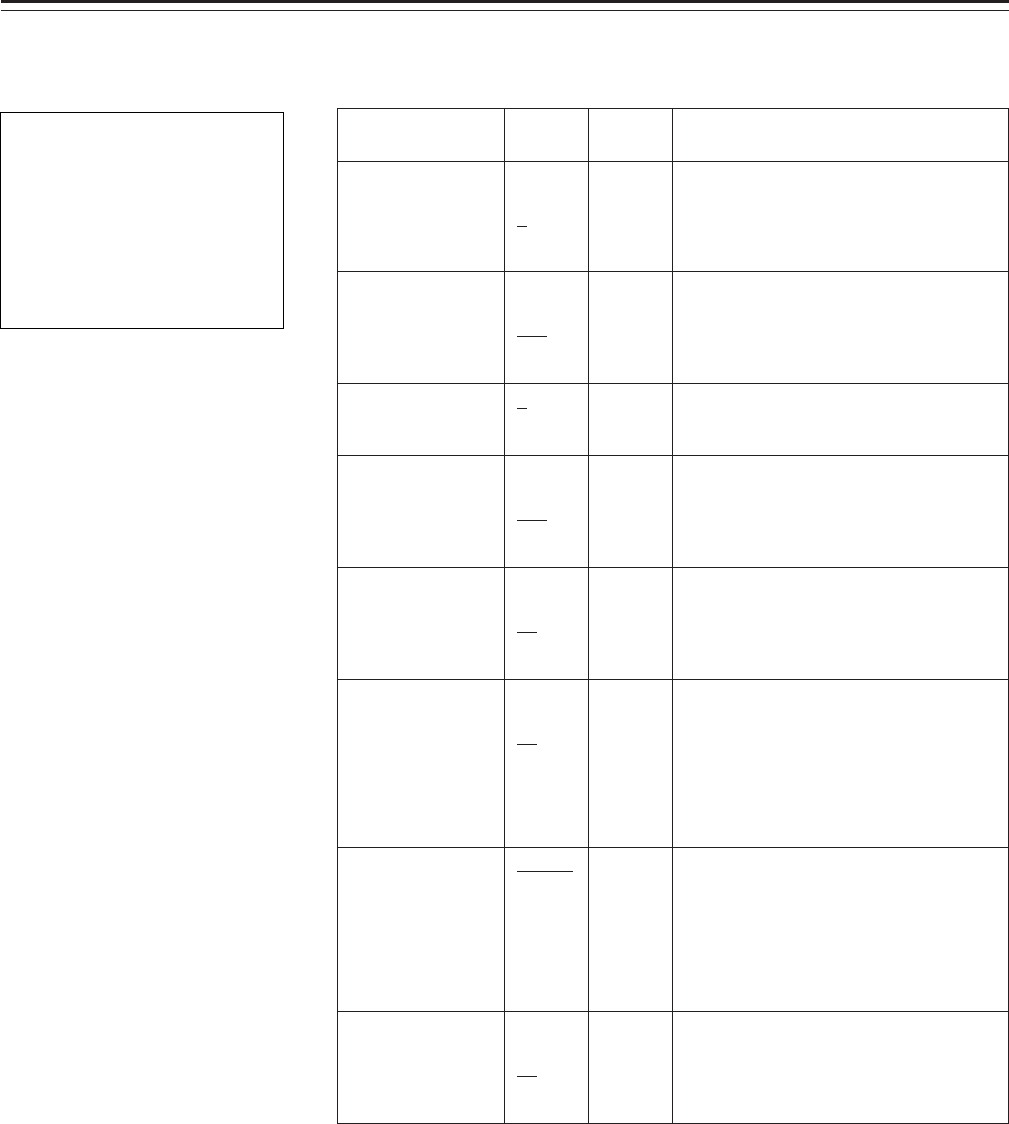
– 119 –
The underlined setting in the Variable range column indicates the preset mode.
Menu screen display methods
USER menu: Setting the MENU switch to SET displays the USER menu.
ENG menu: Holding down the SHIFT/ITEM and UP buttons simultaneously and setting the MENU switch to SET displays
the ENG menu.
Item
H PHASE
COARSE
H PHASE FINE
SC PHASE
COARSE
SC PHASE FINE
A.IRIS LEVEL
A.IRIS PEAK/
AVE.
A.IRIS MODE
S.IRIS LEVEL
Variable
range
Remarks
VF
display
H phase rough adjustment during
GENLOCK mode.
H phase fine adjustment during
GENLOCK mode.
SC phase rough adjustment during
GENLOCK mode.
SC phase fine adjustment during
GENLOCK mode.
Auto iris target value setting
The brightness (iris) is controlled using
this value. The higher the number
selected, the greater the brightness.
Auto iris peak: average value ratio
setting
The closer the selected value is to 0,
the greater the tendency toward AVE
control; the closer the selected value is
to 100, the greater the tendency
toward PEAK control.
Auto iris mode selection
NORM1: Light metering over entire
screen (except for edges).
NORM2: Light metering over entire
screen (except for top).
CENTR: The light is measured only at
the screen center.
Super iris target value setting
(Backlight compensation mode)
ENG
ENG
ENG
ENG
ENG
ENG
ENG
ENG
LEVEL 6/6 Screen
This page performs the camera setup level 6 settings.
-
LEVEL 6 / 6
-
¢
H PHASE C
O
ARSE : 07
H PHASE F I NE : 128
SC PHA
S
EC
O
ARSE : 0
SC PHA
S
EFINE :1
1
28
A. IRIS
L
EVEL : 072
A. IRIS P
E
A
K
/ AVE : 063
A.
I
RIS
MM
O
DE :N
O
R
S
.
IRIS LEVEL :075
0
.
.
.
7
.
.
.
15
0
.
.
.
128
.
.
.
255
0
.
.
.
3
0
.
.
.
128
.
.
.
255
0
.
.
.
72
.
.
.
100
0
.
.
.
63
.
.
.
100
NORM1
NORM2
CENTR
0
.
.
.
75
.
.
.
100


















