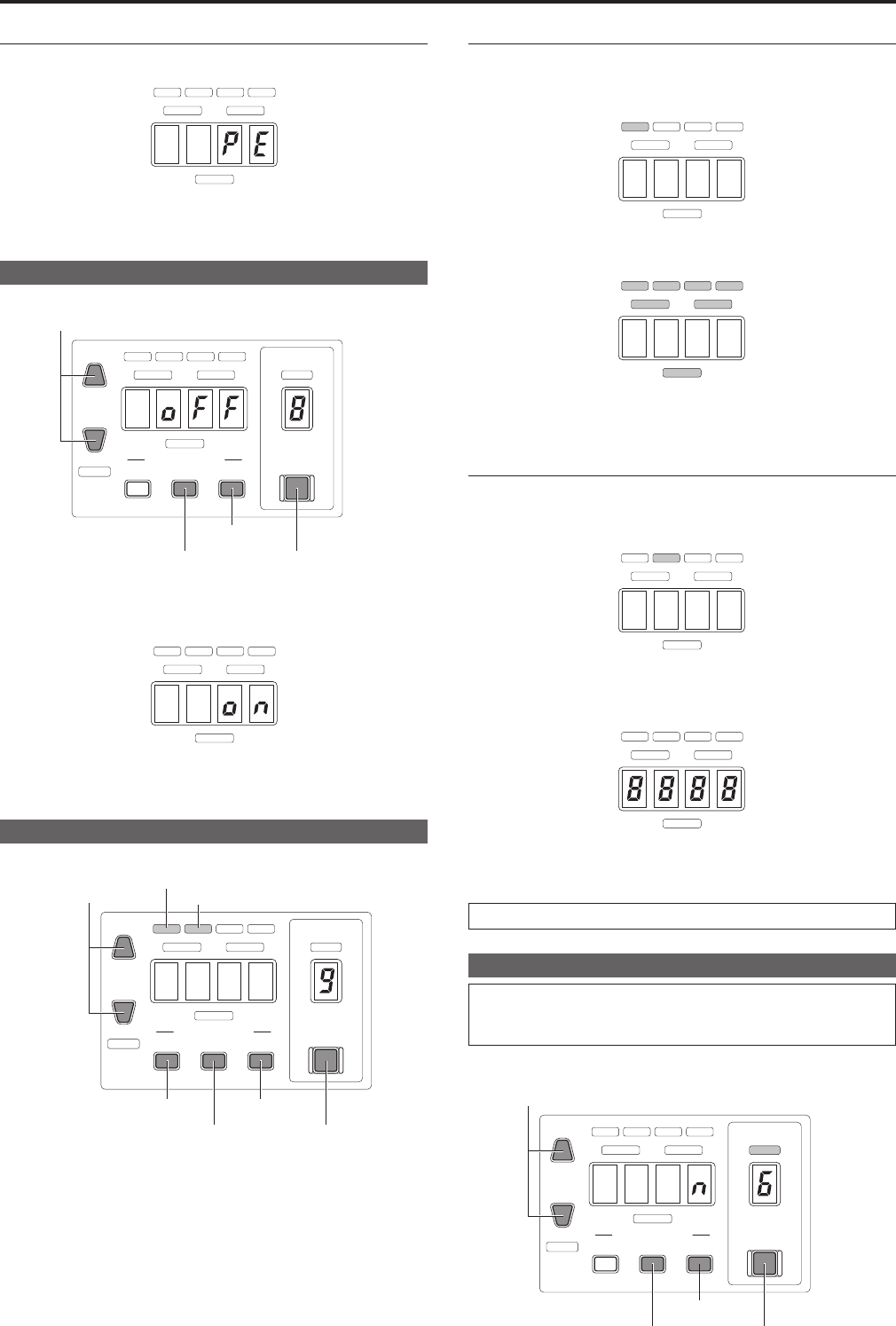
10
11
ND
M.GAIN
IRIS
M.PED
CC SHT SYNC
• To exit setup mode, hold down <EXIT> for about 2 seconds.
• To make other settings, press <SELECT> to select a menu number.
CAMERA
No.
DATA
SET
DISPLAY SELECT
UP
DOWN
SET UP
ND/CC M.GAIN/M.PED
SHUTTER
ND
M.GAIN
IRIS
M.PED 10-19
CC SHT SYNC
SELECT
EXECUTEEXIT
SAVE/LOAD
SHIFT
+
UP+DOWN
Select on/off
Press to select the
menu number
Press to exit setup mode
(hold down)
Press to confirm
ND
M.GAIN
IRIS
M.PED
CC SHT SYNC
• To exit setup mode, hold down <EXIT> for about 2 seconds.
• To make other settings, press <SELECT> to select a menu number.
CAMERA
No.
DATA
SET
DISPLAY SELECT
UP
DOWN
SET UP
ND/CC M.GAIN/M.PED
SHUTTER
ND
M.GAIN
IRIS
M.PED 10-19
CC SHT SYNC
SELECT
EXECUTEEXIT
SAVE/LOAD
SHIFT
+
UP+DOWN
Adjust brightness
LED display brightness
7-segment display brightness
Press to select the
menu number
Press to exit setup mode
(hold down)
Press to confirmLED/7-segment display switch
• Each press of <SAVE/LOAD> toggles between [ND] (LED display
brightness) and [CC] (7-segment display brightness).
ND
M.GAIN
IRIS
M.PED
CC SHT SYNC
ND
M.GAIN
IRIS
M.PED
CC SHT SYNC
• To exit setup mode, hold down <EXIT> for about 2 seconds.
• To make other settings, press <SELECT> to select a menu number.
• Each press of <SAVE/LOAD> toggles between [ND] (LED display
brightness) and [CC] (7-segment display brightness).
ND
M.GAIN
IRIS
M.PED
CC SHT SYNC
ND
M.GAIN
IRIS
M.PED
CC SHT SYNC
• To exit setup mode, hold down <EXIT> for about 2 seconds.
• To make other settings, press <SELECT> to select a menu number.
When settings are initialized, the unit is automatically restarted.For
details on what settings are initialized, refer to page 6
CAMERA
No.
DATA
SET
DISPLAY SELECT
UP
DOWN
SET UP
ND/CC M.GAIN/M.PED
SHUTTER
ND
M.GAIN
IRIS
M.PED 10-19
CC SHT SYNC
SELECT
EXECUTEEXIT
SAVE/LOAD
SHIFT
+
UP+DOWN
Select y (Initialize)/n (Cancel)
Press to select the
menu number
Press to exit setup mode
(hold down)
Press to confirm


















