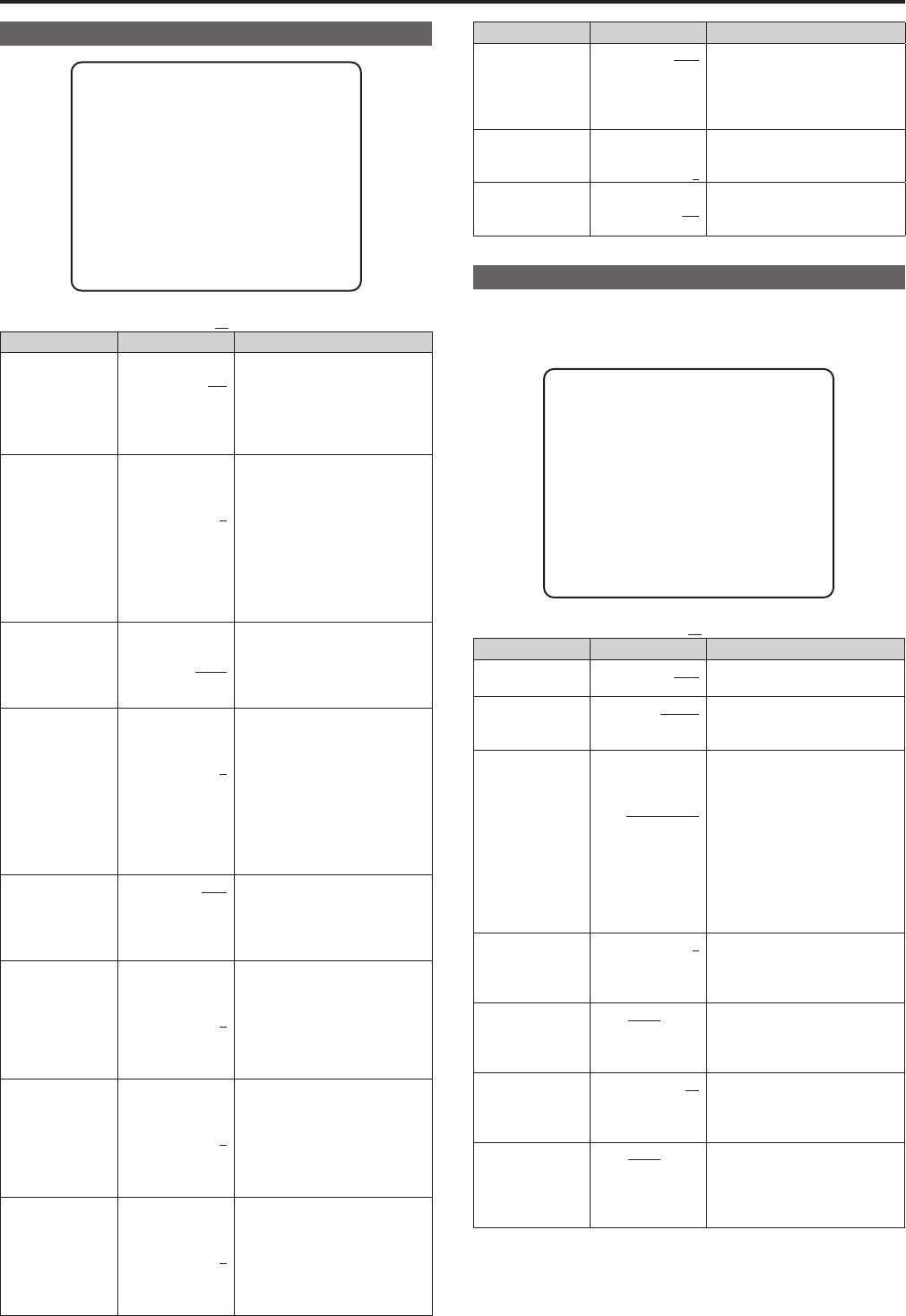
16 17
0. 450
** GAMMA/BLACK GAMMA **
GAMMA SWITCH
GAMMA
BLACK GAMMA
DRS SWITCH
EFECT DEPTH
PRE-CORRECTION
BLACK GAMMA SWITCH
ON
OFF
OFF
R
R
00
0
5
00
4. 5
M
M
B
B
→
( indicates factory default settings.)
Turn on to correct the gamma.
Gamma provides the signal
level of the TV video signal
with characteristics that are the
reverse of those for video signal
input and light intensity level.
zVIDEO REC
zFILMLIKE1 to 3
Adjusts R gamma correction
relative to M gamma.
Adjusts the master gamma.
zVIDEO REC
zFILMLIKE1 to 3
Adjusts B gamma correction
relative to M gamma.
Turn this switch on to correct the
black gamma.
It changes the amplification rate
of the video signal in low light
intensity areas.
Corrects the black gamma
curve R.
Corrects the black gamma.
Corrects the black gamma
curve B.
Turn on for automatic contrast
adjustment.
This adaptive-type gamma
correction adjusts the gamma
correction to the optimal setting.
Turn on for contrast adjustment.
Higher numbers mean greater
effect.
Turn on to adjust the rising slope
in low-light areas.
• The settings in this menu are not available when the [CINEMA
GAMMA SWITCH] is set to [OFF].
→
** CINEMA GAMMA **
CINEMA GAMMA SWITCH
CINEMA GAMMA SEL
BLACK STRETCH LEVEL
DYNAMIC LEVEL
KNEE POINT
KNEE SLOPE
CINEMA TYPE
OFF
200%
150%
0
30
VIDEO
VIDEO
_
REC
( indicates factory default settings.)
Enables or disables cinema
gamma mode.
Switches between cinema
gamma characteristics for video
and those for film
zWhen [CINEMA
TYPE] is set to
[VIDEO]
zWhen [CINEMA
TYPE] is set to
[FILM]
Sets cinema gamma
characteristics for video.
This function is available only
when the [CINEMA GAMMA
SWITCH] is set to [ON] and
[CINEMA TYPE] is set to [FILM].
Sets the dynamic range
This function is available only
when [CINEMA TYPE] is set to
[FILM].
*
Sets the master knee point.
Turn the Select dial clockwise to
increase the knee point value.
(The numbers decrease.)
*
Sets the master knee slope.
*
1
When the Knee OFF button <KNEE OFF> is On or when [KNEE
SWITCH] is set to [OFF] in the [KNEE/WHITE CLIP] menu, settings
cannot be changed.


















