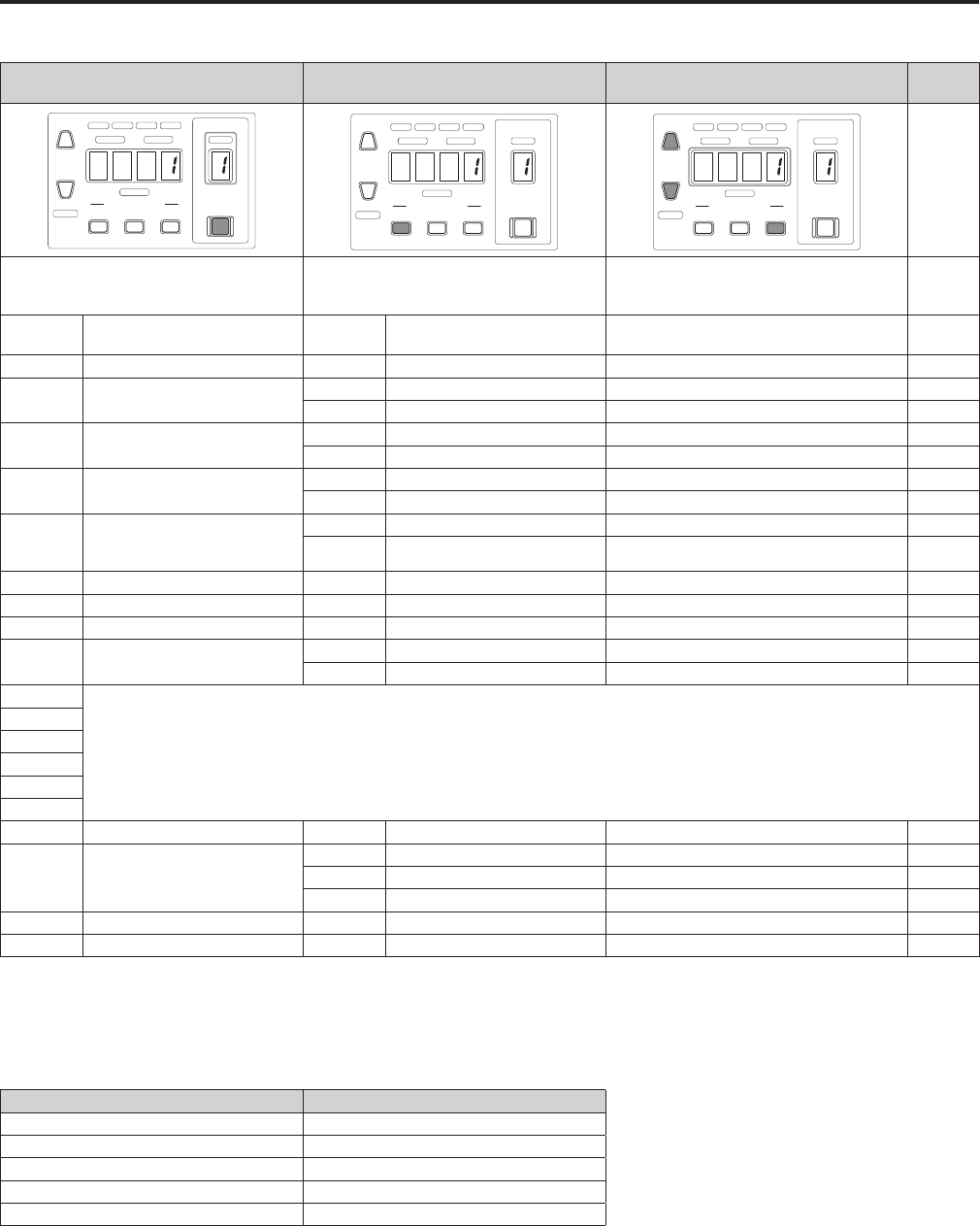
6
7
Setup mode is comprised of the menus and submenus listed in the table below.
CAMERA
No.
DATA
SET
DISPLAY SELECT
UP
DOWN
SET UP
ND/CC M.GAIN/M.PED
SHUTTER
ND
M.GAIN
IRIS
M.PED 10-19
CC SHT SYNC
SELECT
EXECUTEEXIT
SAVE/LOAD
SHIFT
+
UP+DOWN
CAMERA
No.
DATA
SET
DISPLAY SELECT
UP
DOWN
SET UP
ND/CC M.GAIN/M.PED
SHUTTER
ND
M.GAIN
IRIS
M.PED 10-19
CC SHT SYNC
SELECT
EXECUTEEXIT
SAVE/LOAD
SHIFT
+
UP+DOWN
CAMERA
No.
DATA
SET
DISPLAY SELECT
UP
DOWN
SET UP
ND/CC M.GAIN/M.PED
SHUTTER
ND
M.GAIN
IRIS
M.PED 10-19
CC SHT SYNC
SELECT
EXECUTEEXIT
SAVE/LOAD
SHIFT
+
UP+DOWN
Press <SELECT>to select a menu number. Press <SAVE/LOAD> to select a submenu. Use <UP> or <DOWN> to select a set value or
an operation.
Use <EXECUTE> to confirm an entry.
1
Set camera number
*
1
- - Camera number (1 to 19) 1
2 Save scene file to/load scene file
from memory card
ND Save to memory card Scene files (1 to 4) 1
CC Load from memory card Scene files (1 to 4) 1
3 Save user file to/load user file
from memory card
ND Save to memory card User files (1 to 3) 1
CC Load from memory card User files (1 to 3) 1
4 Save lens file to/load lens file
from memory card
ND Save to memory card Lens files (1 to 32) 1
CC Load from memory card Lens files (1 to 32) 1
5 Save ROP configuration file to/
load ROP configuration file from
memory card
ND Save to memory card - -
CC Load from memory card - -
6
Format memory card
*
1
- - - -
7
Select/set flare and pedestal
*
1
- - FLARE/PED (FL/PE) FL
8
Set buzzer (beep/Call)
*
1
- - Enable/disable buzzer (on/off) on
9 Set display brightness (LED/7-
segment display)
ND LED 3 levels (bright/intermediate/low) Bright
CC 7-segment display 3 levels (bright/intermediate/low) Bright
10
For future use.
11
12
13
14
15
16 Initialize settings - - - -
17 Confirm version ND Display version No (first digits) Displays the first 3 digits -
CC Version No (middle digits) Displays the middle 2 digits -
SHT Version No (last digits) Displays the last 3 digits -
18 Save unit data to memory card - - - -
19 Upgrade software - - - -
*
1
These functions are controlled by Save ROP configuration file to/load ROP configuration file from memory card
These functions are initialized when you perform settings initialization.
In setup mode, the following files are saved to or loaded from a memory card by the unit. The fixed file names assigned by the unit must not be changed
on a computer. If the file names are changed, they can no longer be processed by the unit.
Scene file SCENE1.BIN to SCENE4.BIN
User file USER1.BIN to USER3.BIN
Lens file LENS01.BIN to LENS32.BIN
ROP configuration file ROP_OPE.BIN
Unit data file ROP_INFO.BIN


















