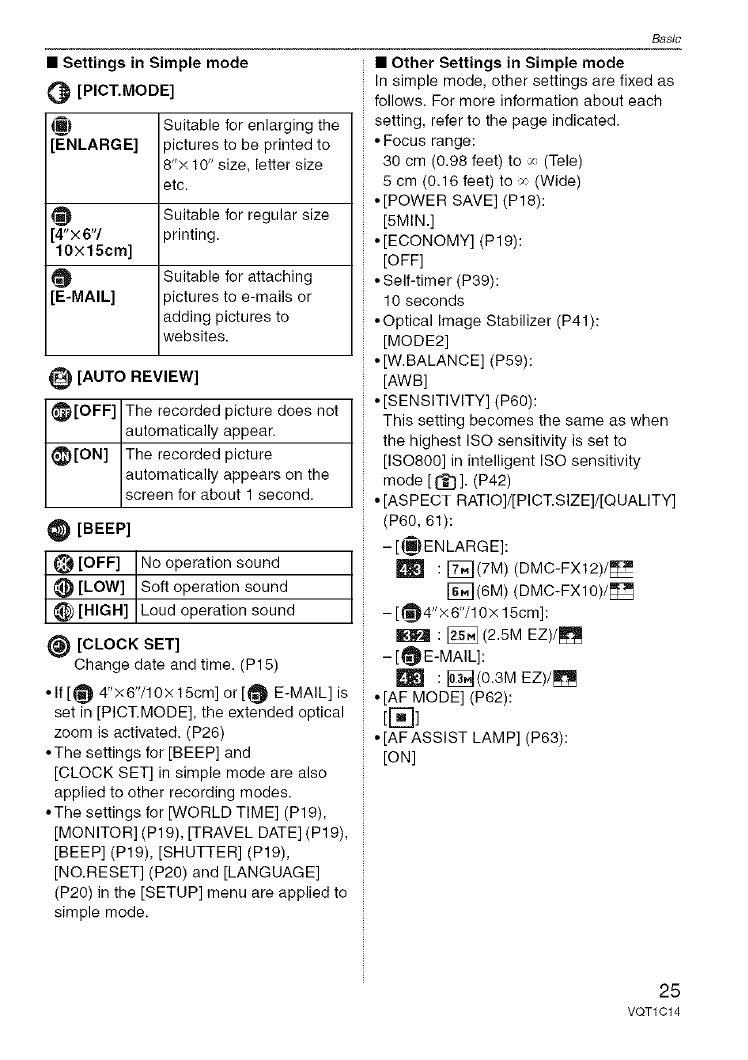
• Settings in Simple mode
[PICT.MODE]
_I Suitable for enlarging the
[ENLARGE] 3ictures to be printed to
8"x 10" size, letter size
etc.
@ Suitable for regular size
[4"x 6"/ printing.
10x15cm]
@ Suitable for attaching
[E-MAIL] _ictures to e-mails or
adding pictures to
webeites.
[AUTO REVIEW]
@[OFF] The recorded picture does not
automatically appear.
(_[ON] The recorded picture
automatically appears on the
screen for about 1 second.
[BEEP]
[OFF] No operation sound
(_ [LOW] Soft operation sound
1_ [HIGH] Loud operation sound
_) [CLOCK SET]
Change date and time. (P15)
• If [O 4"×6"/10X 15cm] or [@ E-MAIL] is
set in [PICT.MODE], the extended optical
zoom is activated. (P26)
• The settings for [BEEP] and
[CLOCK SET] in simple mode are also
applied to other recording modes.
• The settings for [WORLD TIME] (P19),
[MONITOR] (P19), [TRAVEL DATE] (P19),
[BEEP] (P19), [SHUTTER] (P19),
[NO.RESET] (P20) and [LANGUAGE]
(P20) in the [SETUP] menu are applied to
simple mode.
Basic
• Other Settings in Simple mode
In simple mode, other settings are fixed as
follows. For more information about each
setting, refer to the page indicated.
• Focus range:
30 cm (0.98 feet) to J- (Tele)
5 cm (0.16 feet) to J- (Wide)
• [POWER SAVE] (P18):
[5MIN.]
• [ECONOMY] (P19):
[OFF]
• Self-timer (P39):
10 seconds
• Optical Image Stabilizer (P41):
[MODE2]
• [W.BALANCE] (P59):
[AWB]
• [SENSITIVITY] (P60):
This setting becomes the same as when
the highest ISO sensitivity is set to
[ISO800] in intelligent ISO sensitivity
mode [ (_}]. (P42)
• [ASPECT RATIO]/[PICT.SIZE]/[QUALITY]
(P60, 61):
-[@ENLARGE]:
m : [_(7M)(DMC-FX12)/_
[_(6M) (DMC-FX10)/_
- [_t_4"×6"/10x 15cm]:
: _ (2.8M EZ)/_
-[OE-MAIL]:
: _(0.3M EZ)/_[J_
• [AF MODE] (P62):
[[_]]
• [AF ASSIST LAMP] (P63):
[ON]
25
VQT1C 14


















