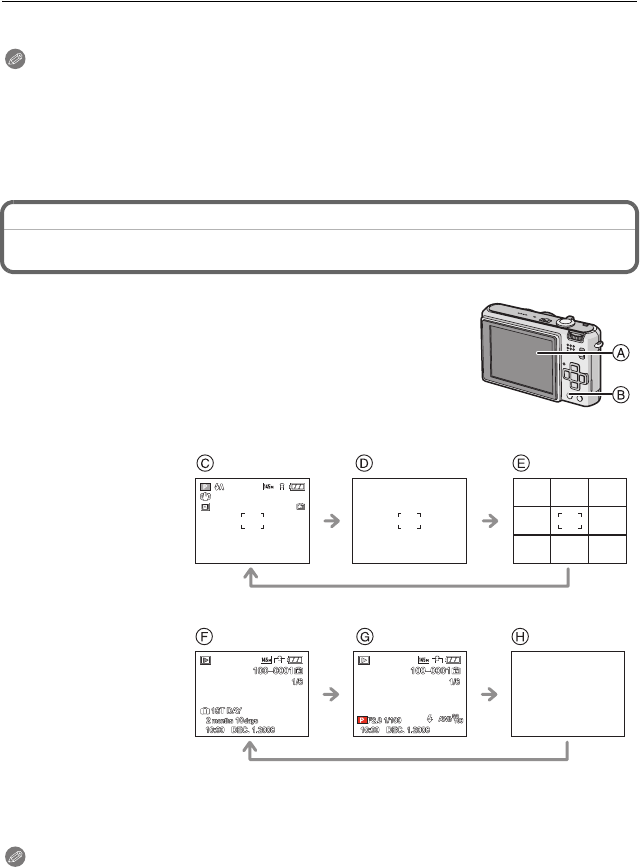
VQT1S88
36
Advanced (Recording pictures)
([ALL DELETE EXCEPTÜ] cannot be selected if no pictures have been set as
[FAVORITE].)
Note
•
Do not turn the camera off while deleting (while [‚] is displayed). Use a battery with a sufficient
power or the AC adaptor (DMW-AC5PP; optional).
• If you press [MENU/SET] while deleting pictures using [DELETE MULTI], [DELETE ALL] or
[ALL DELETE EXCEPT Ü], the deleting will stop halfway.
• Depending on the number of pictures to be deleted, it may take some time to delete them.
• If pictures do not conform to the DCF standard or are protected (P90), they will not be
deleted even if [DELETE ALL] or [ALL DELETE EXCEPTÜ] is selected.
Advanced (Recording pictures)
About the LCD Monitor
Press [DISPLAY] to change.
A LCD monitor
B [DISPLAY] button
• When the menu screen appears, the [DISPLAY] button is not
activated. During playback zoom (P34), while playing back motion
pictures (P78) and during a slide show (P75), you can only select
“Normal display F” or “No display H”.
In recording mode
In playback mode
¢1 If the [HISTOGRAM] in [SETUP] menu is set to [ON], histogram will be displayed.
¢2 Set the pattern of the guide lines displayed by setting [GUIDE LINE] in [SETUP] menu. You
can also set whether or not to have the recording information displayed when the guide lines
are displayed.
Note
•
In [NIGHT PORTRAIT], [NIGHT SCENERY], [STARRY SKY] and [FIREWORKS] in scene
mode, the guide line is gray. (P47)
C Normal display
¢
1
D No display
E No display (Recording
guide line)
¢1, 2
F Normal display
G Display with recording
information
¢
1
H No display
6
6
DMCFX150-VQT1S88_mst.book 36 ページ 2008年7月9日 水曜日 午後8時18分


















