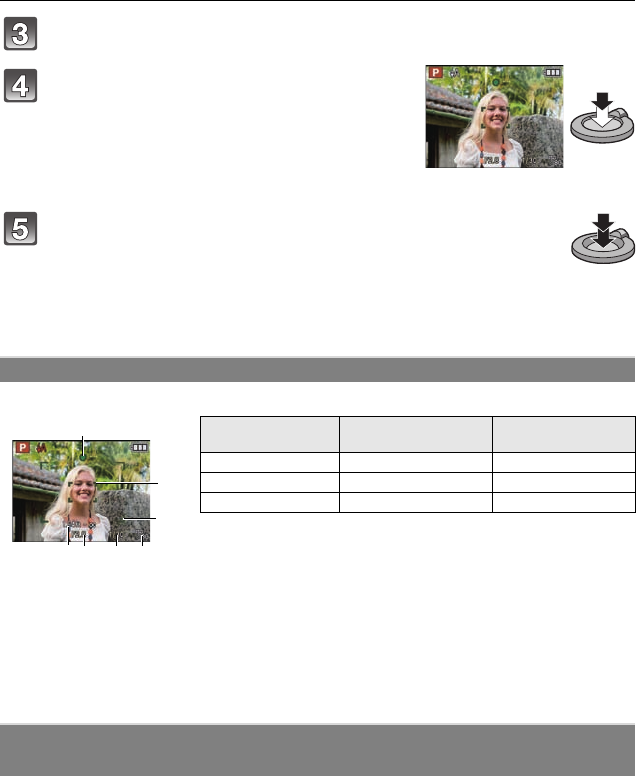
33
VQT1Y62
Basic
∫
To adjust the exposure and take pictures at times when the image appears too dark (P53)
∫
To adjust the colors and take pictures at times when the image appears too red (P76)
Aim the AF area at the subject, and then press the shutter button halfway.
A Focus indication
B AF area (normal)
C AF area (when using the digital zoom or when it is dark)
D Focus range
E Aperture value
¢
F Shutter speed
¢
G ISO sensitivity
¢ If correct exposure cannot be achieved, it will be displayed in red.
(However, it will not be displayed in red when the flash is used.)
1 Aim the AF area at the subject, and then press the shutter button halfway to fix the
focus and exposure.
2 Press and hold the shutter button halfway while moving the camera as you
compose the picture.
Aim the AF area at the point you want to focus on.
Press the shutter button halfway to focus.
• The focus indication (green) lights when the subject is
focused.
• The focus range is 50 cm (1.64 feet)
(Wide)/1 m
(3.28 feet) (Tele)
to ¶.
• If pictures are to be taken at an even closer range,
refer to “Taking Close-up Pictures” (P46).
Press the halfway pressed shutter button
fully to take a picture.
•
The access indication lights (P18) red when pictures are
being recorded on the built-in memory (or the card).
Focusing
Focus
When the subject is
focused
When the subject
is not focused
Focus indication On Blinks
AF area White>Green White>Red
Sound Beeps 2 times Beeps 4 times
When the subject is not in focus (such as when it is not in the center of
the composition of the picture you want to take)
B
E
D
FG
A
C
DMC-FX580PPC_mst.book 33 ページ 2009年1月15日 木曜日 午後5時47分


















